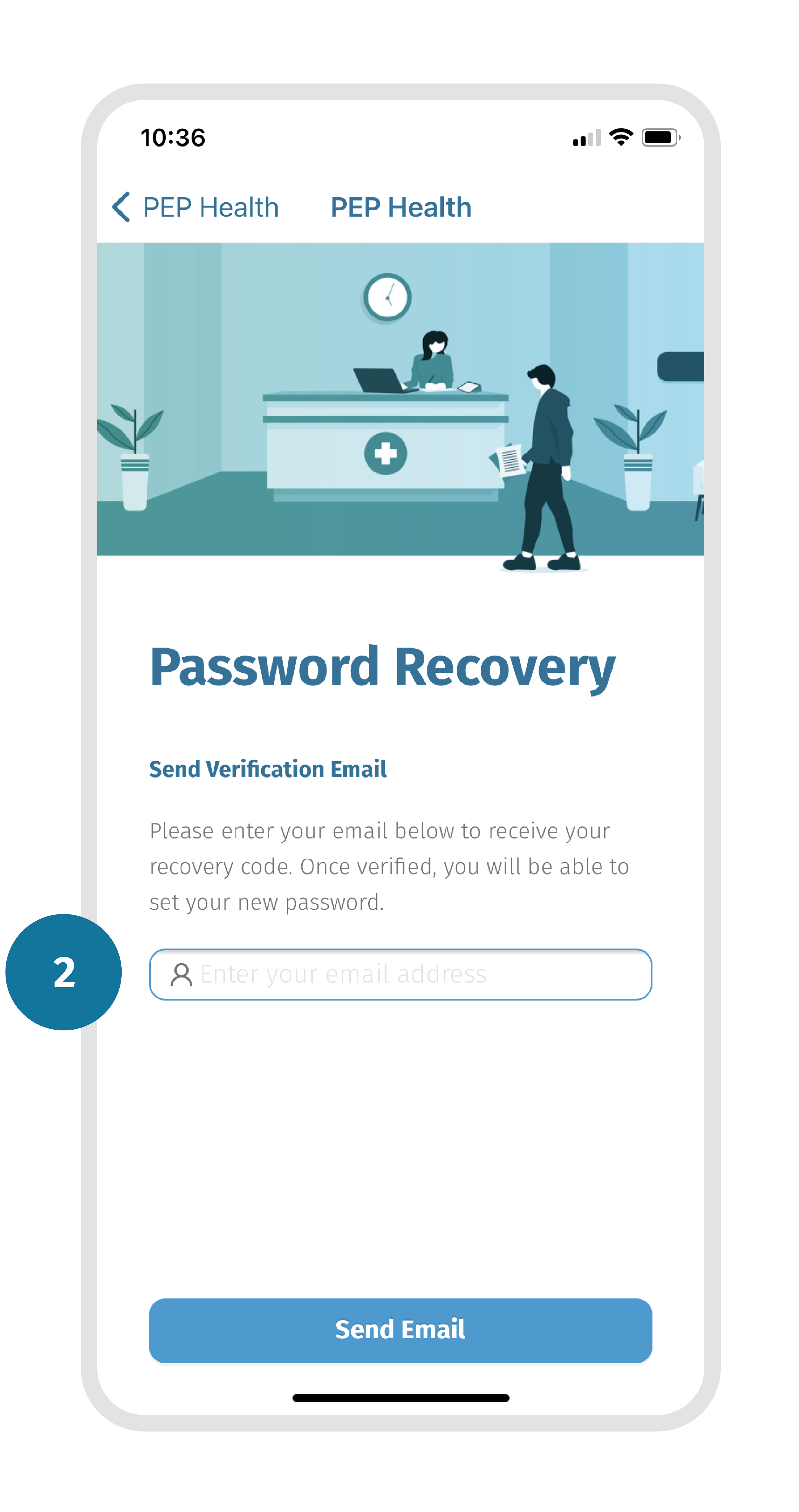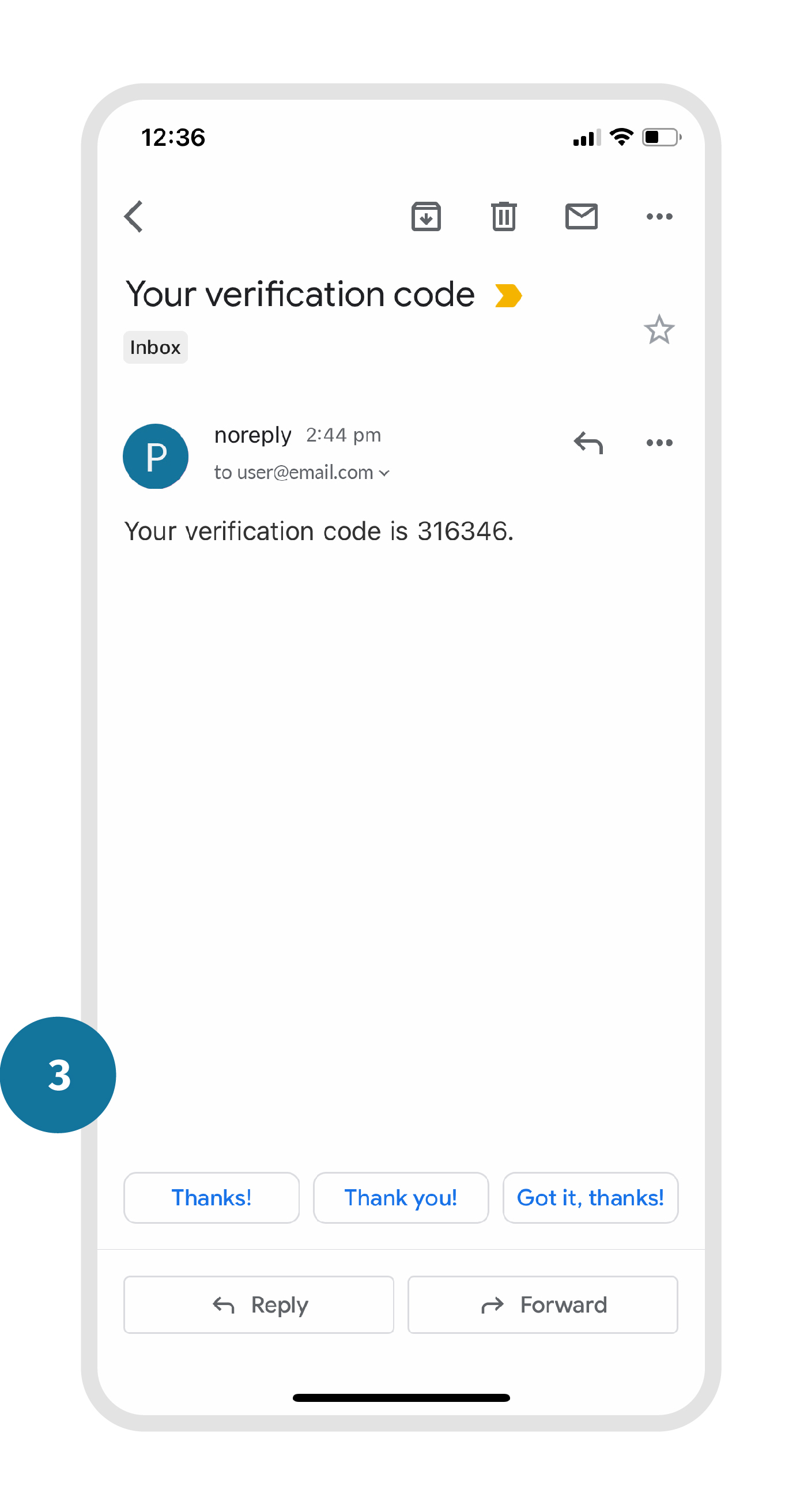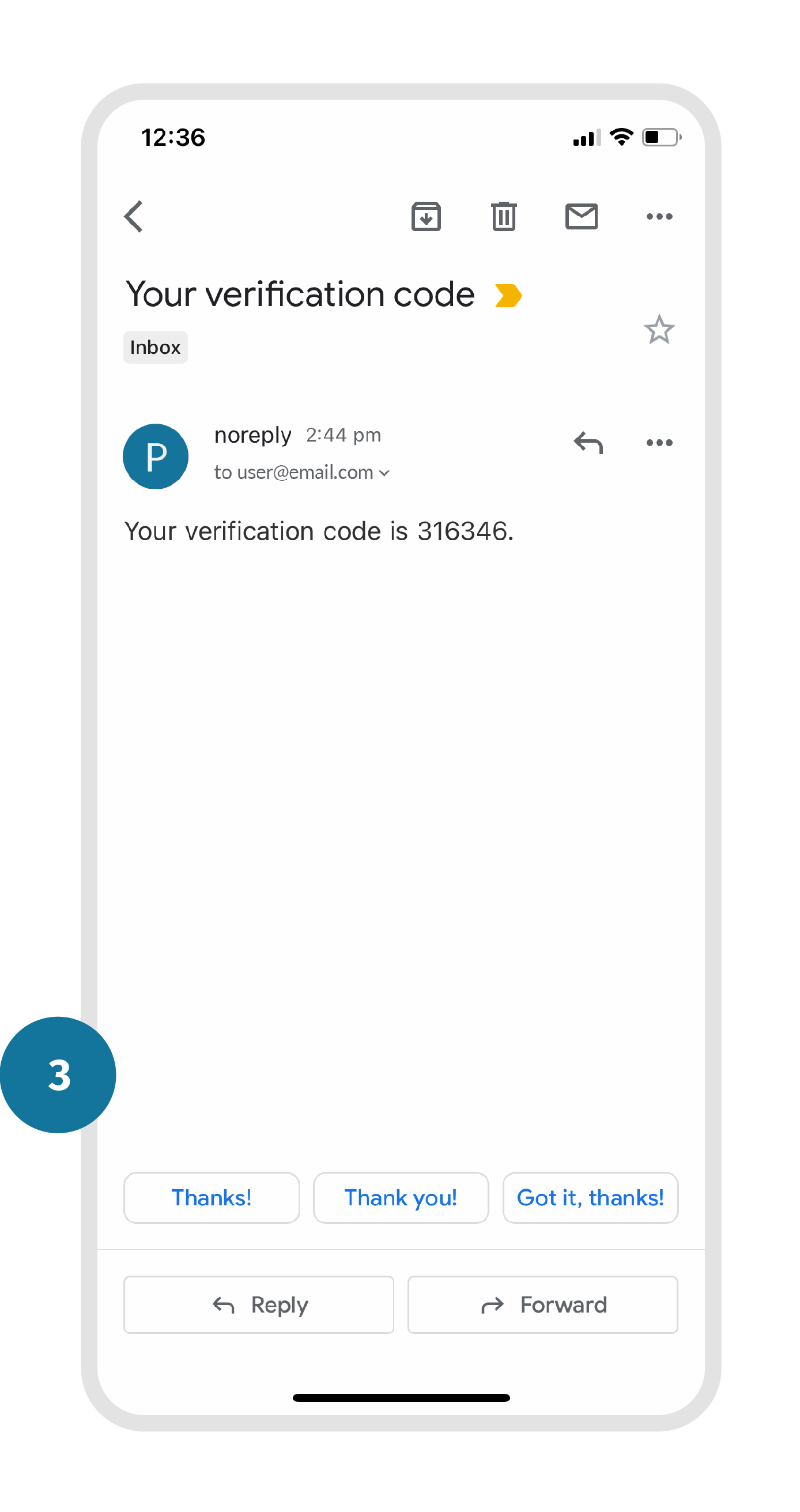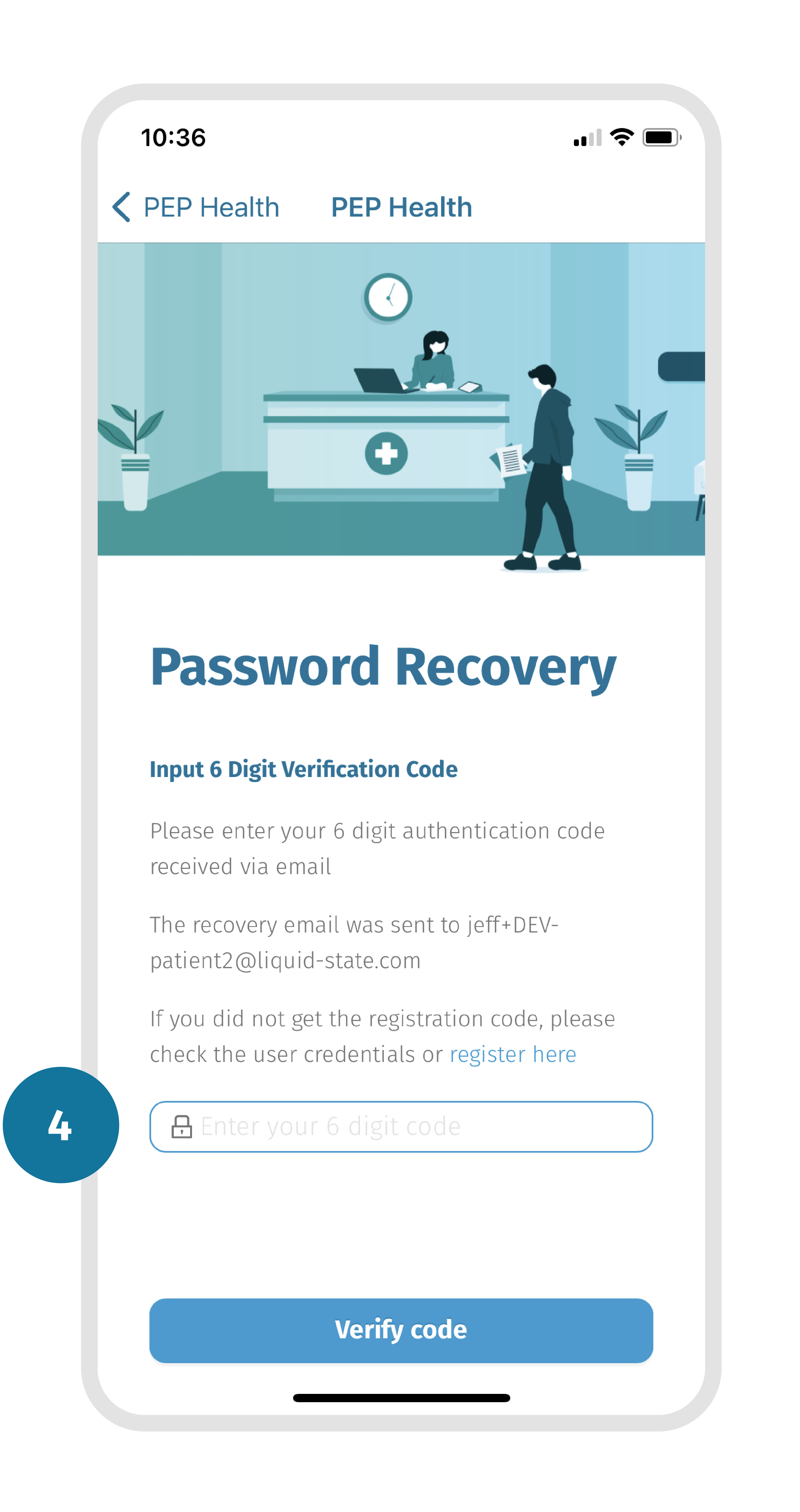...
If you’ve forgotten your password, follow the steps below to reset it.
STEP 1: Forgotten password
Tap “Forgotten password” on the Login screen.
...
STEP 2: Send recovery code
Enter your email address to be sent a recovery code.
STEP 3: Copy recovery code
Open your email app and check for an emaillabeled “Your Verification Code”. Copy the code provided and navigate back to the PEP Health app.
STEP 4: Enter verification code
Enter the verification code sent to your email in the Password Recovery page.
STEP 5: Change password
Enter your new password, and confirm your new password in the Password Recovery page.
Click “Submit Password” to save your new password. Now you can log in to the app using your new password.
...
...