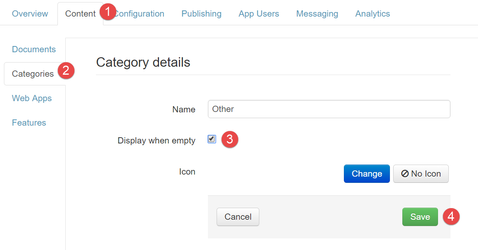| Panel | ||||||||||||
|---|---|---|---|---|---|---|---|---|---|---|---|---|
| ||||||||||||
|
Overview
Empty Categories are useful when you want to display a Content Feature without having to actually place content inside the app. Previously, a category must contain at least one piece of content for the category to display.
Currently, a check-box enabled feature sits inside Ubiquity to enable a category to display even when there is no content associated with the category.
| Info |
|---|
Requirements: Categories must be enabled in the app for this to work. Please contact Liquid State Support if you want Categories enabled. |
- Open the App entry in Ubiquity
- Click on the Content tab
- Click on the Category tab in the left panel
- Add a New category or click Edit Details under the drop down for an existing category
- A small check-box will appear that says Display when Empty
- Check the box
- Click Save
Closing the app and restarting it will display the category without any documents.
Make sure the permissions of the category are not restricted to the user so they view the category.