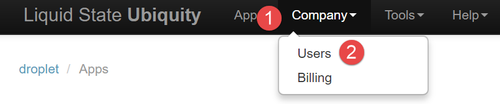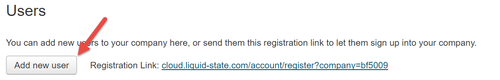Note:
The sections in this page has video tutorials in the bottom of the page. If you do not understand the written text and use the video as reference.
Getting Started
To add a user to your Ubiquity account you must:
- Have access to your Ubiquity Dashboard
- New User details or...
- Contact method for new user
Easy Method
- Login to Ubiquity
- Click Company in the top menu
- Click Users in the drop-down
- Copy the registration link
- Send to the new user via email / messaging etc.
Longer Method
- Login to Ubiquity
- Click Company in the top menu
- Click Users in the drop-down
- Click on Add New User
- Enter the relevant details
- Click Save
Video Tutorial
Watch the video tutorial that follows the guide.
Easy Method
| View file | ||||
|---|---|---|---|---|
|
Longer Method
| View file | ||||
|---|---|---|---|---|
|