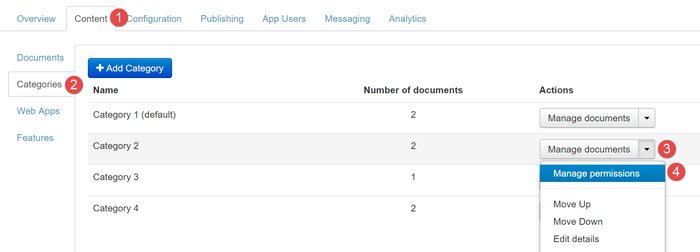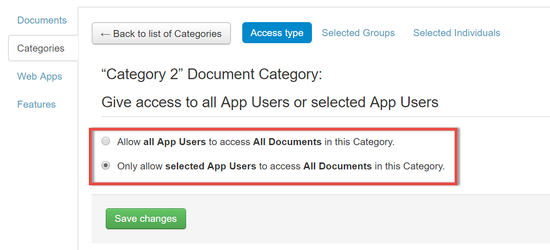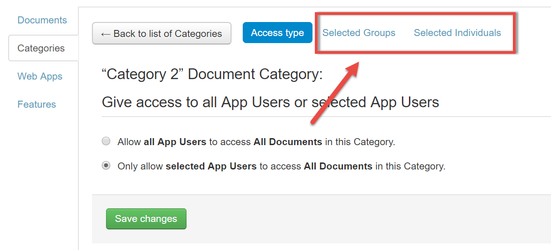Categories can be configured so that only certain users (or groups) have access to a category and its associated content.
| Info |
|---|
Segmentation feature must be enabled for category permissions |
To assign permissions to a category:
- Ensure that you have enabled categories and segmentation and have added a category
- Click the drop-down next to Manage Documents
- Click Manage Permissions
- Select whether to give all app users access or selected app users and click Save
- If you chose selected app users you can now distribute the category and associated documents to Selected Groups or Selected Individuals
- Select an individual and/or group to distribute to
- Click Save Changes