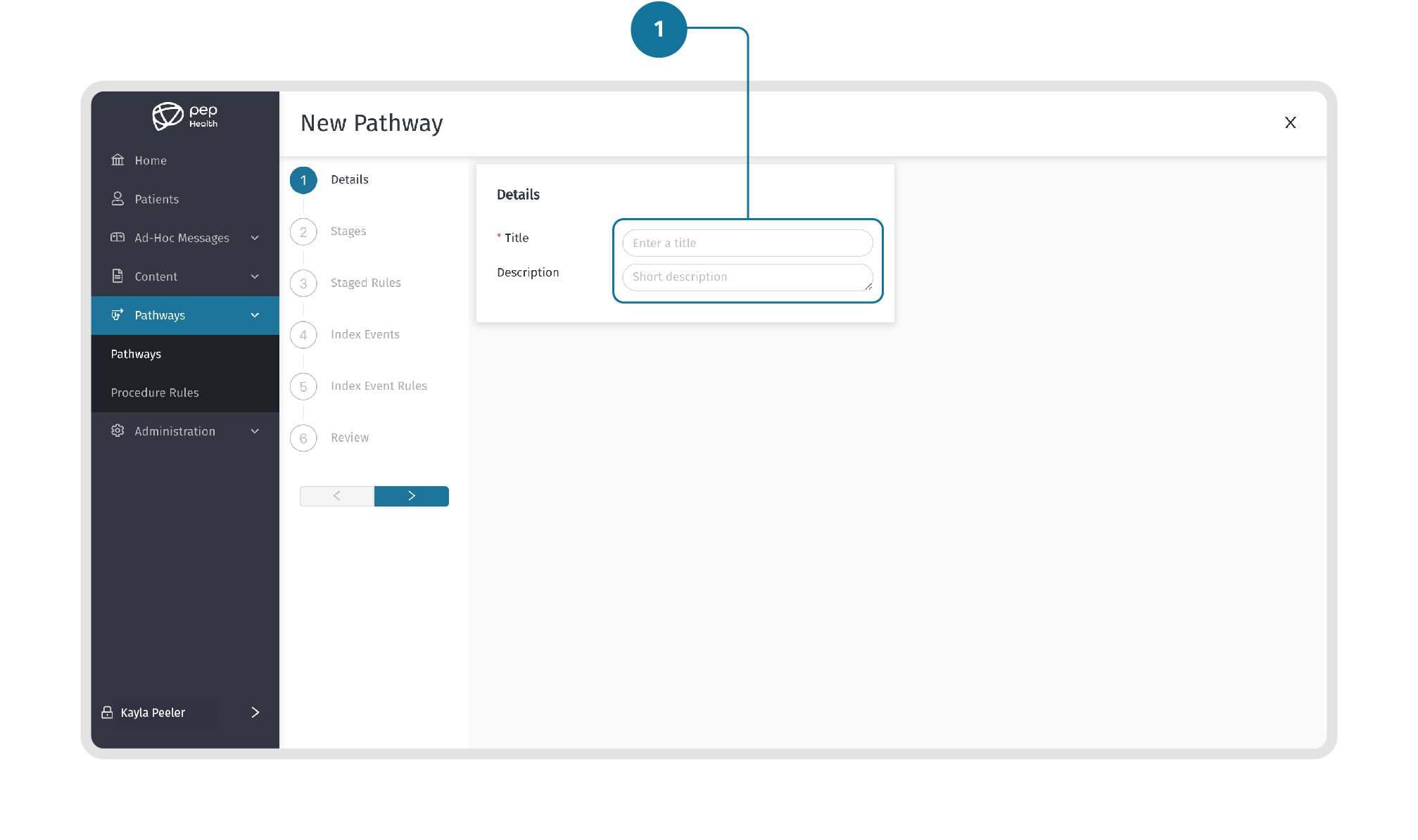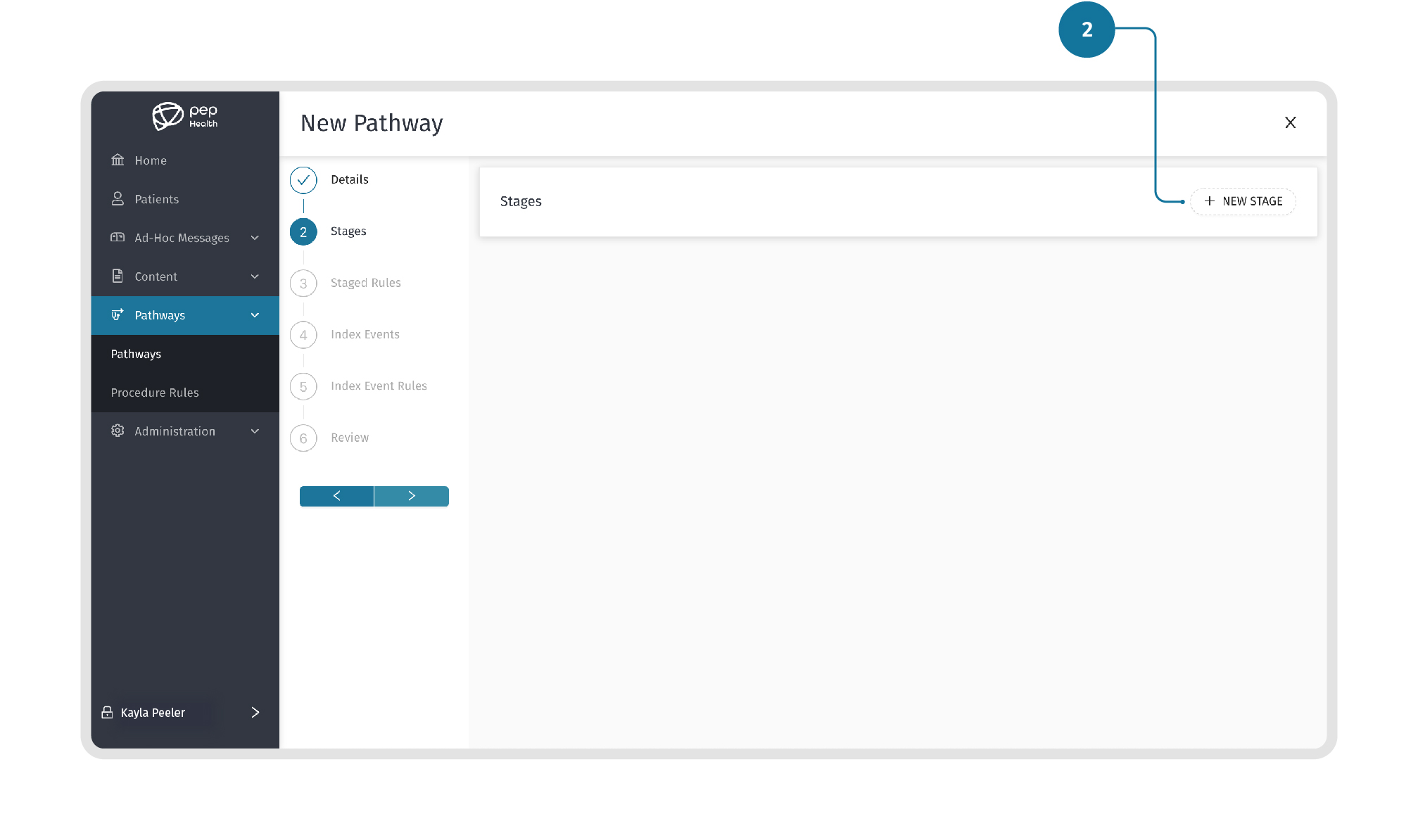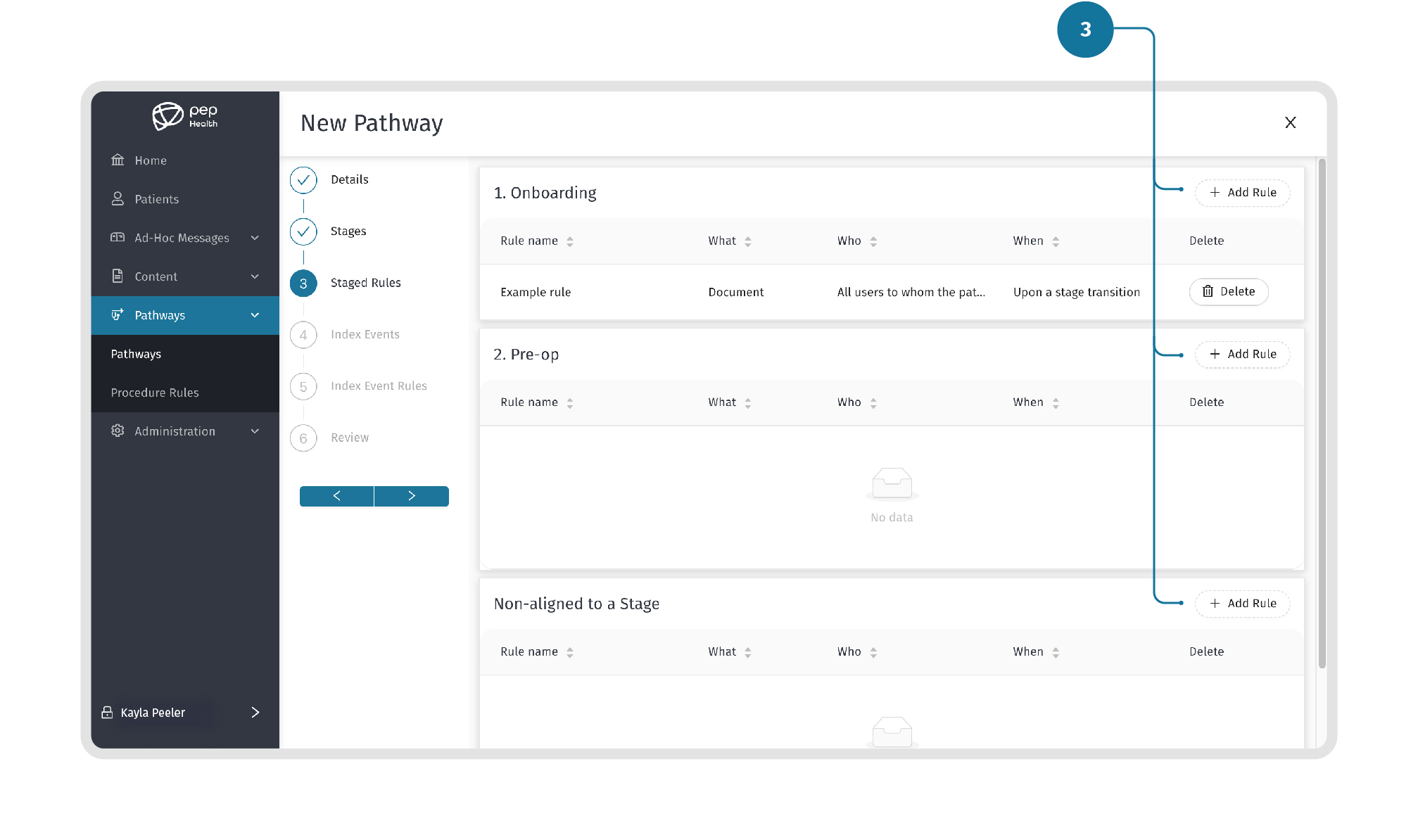There are two types of Rules:
Stage based Rules
Index Event Rules
When creating a new Pathway, Staged based Rules are added in the following steps:
STEP 1: Add details
Add the key details for the Pathway starting with the “Title” and “Description”.
STEP 2: Add Stages
Now add all the stages for the Pathway. Start by adding a “Title” and “Description” for the first stage then click the “+ New Stage” button in the top right of the screen to add more stages.
Use the Up and Down arrows on the left of the Stage entry to change the sequence of the Stages. Click the next arrow to proceed.
STEP 3: Add Rules
Next, add all of the Rules for the Stages of the Pathway. Start by clicking ”+ Add Rule”. Then search for the Rule you want to add, and then press “OK” to add the Rule to the Stage.
You can add multiple Rules to one Stage, or add all Rules to all Stages. Click the next arrow to proceed.