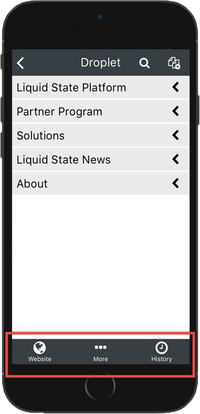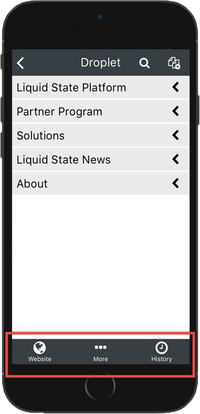The App Toolbar features down the bottom of the app. Some of its features include: - Link to websites
- Link to email
- Utilizes Internal App Browser so users are always inside the app
- Icon only
- Text only
- Unlimited - there can be as many toolbar links as you want
|