Sometimes your Integrated Web Apps will change or you simply don't need them to be in the app anymore. This guide will detail how to remove Featured Content from your app.
To remove Featured Content from your app:
- Open Ubiquity
- Click Content
- Click Featured Content
- Click the drop-down next to Edit and select Delete
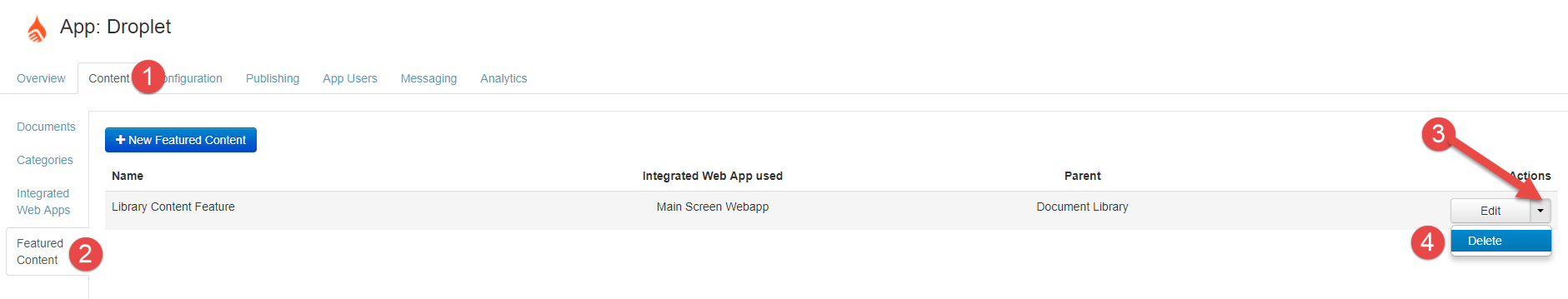
This will immediately remove your Content Feature from the app. You do not need to rebuild the app. |