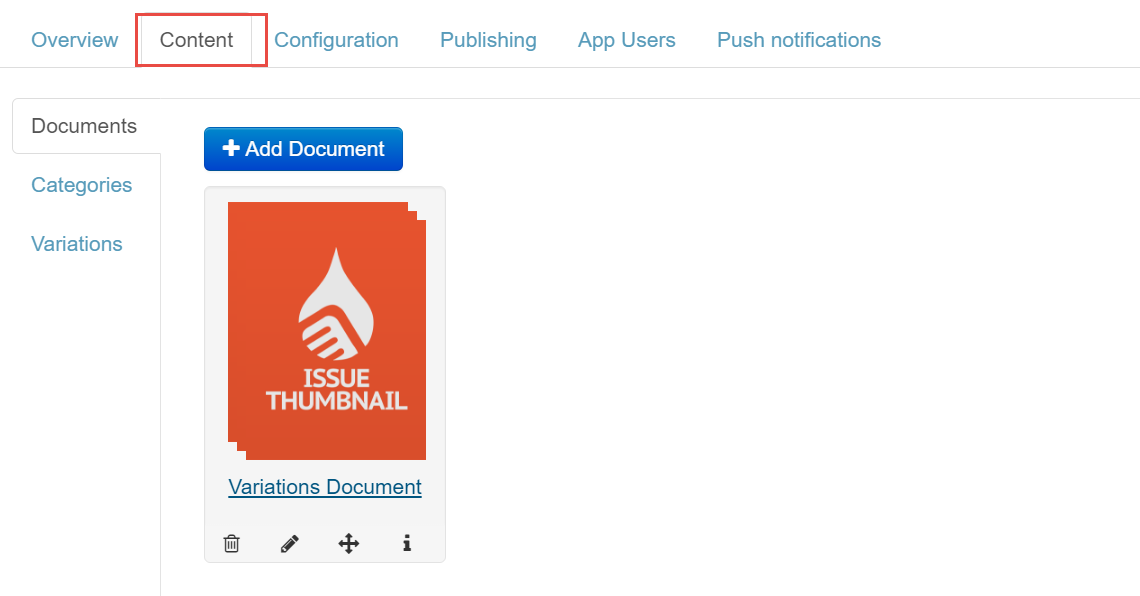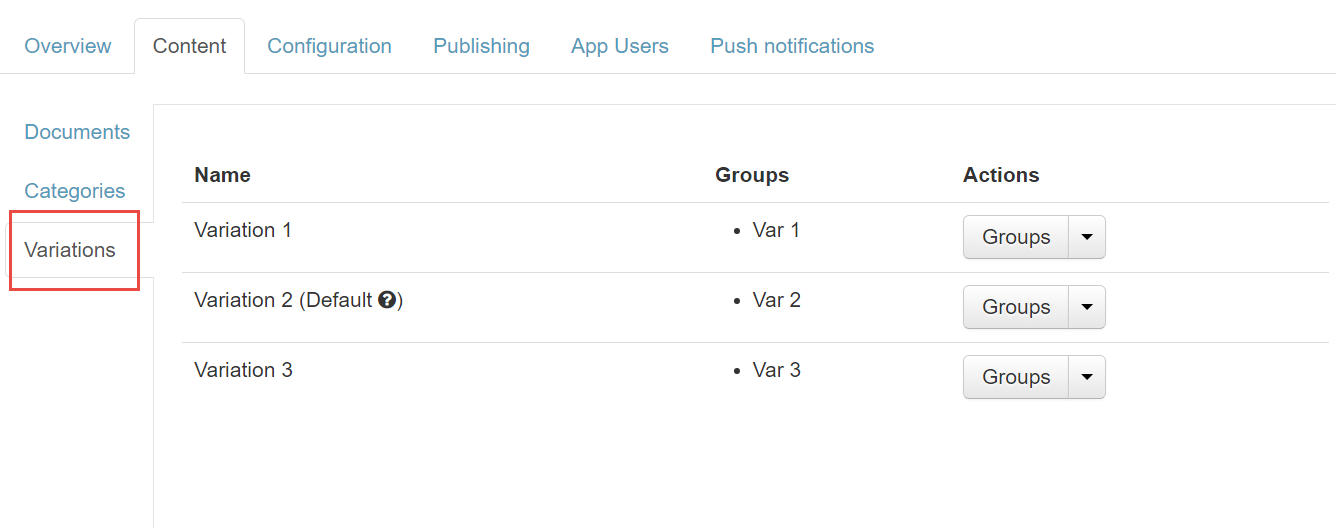How to: Access Variations Feature
To access the Variations feature, you must have a Carbon Editor account with Variations enabled.
Please contact Liquid State Support if you want Variations enabled.
To enable Variations inside your Ubiquity account you must export a document from Carbon Editor with Variations.
Follow this guide on Exporting Variations to Ubiquity for more information.
Once you have exported a document with Variations to Ubiquity:
- Click on Content inside your app entry.
- Click on Variations along the left-hand side panel.
Unless otherwise indicated in the Overview page of this WIKI the information contained within this space is Classified according to the /wiki/spaces/ISMS/pages/739344530 as |
INTERNAL |