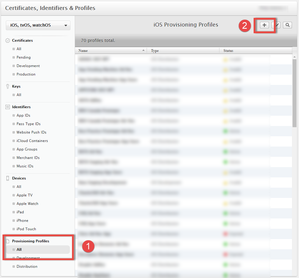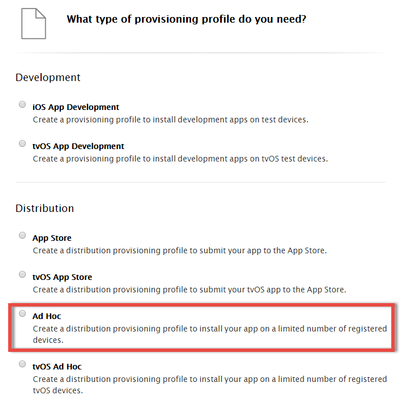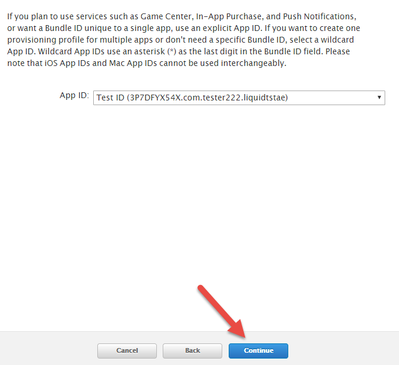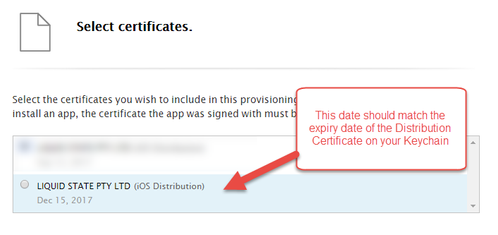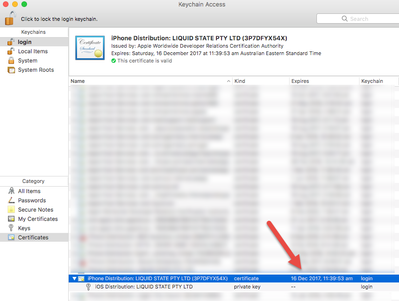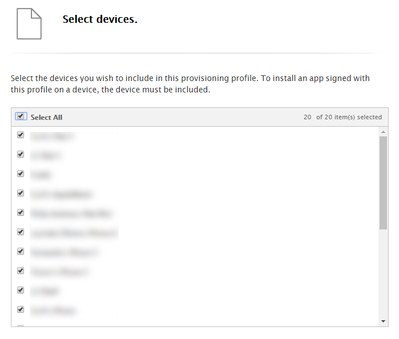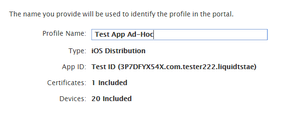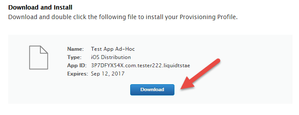How to: Create Ad-Hoc Provisioning Profile
Instead of having to upload your app to the App Store each time you want to test something - you can test your iOS app as long as you have:
- Mac Computer with:
- Keychain Access
- Xcode
- /wiki/spaces/LSKB/pages/30343244
- iTunes
- Ad-Hoc Provisioning Profile
- Distribution Certificate
- iOS app from Ubiquity
To test iOS apps locally:
- Login to Apple Developer
- Click All under Provisioning Profiles
- Click + located top-right
- Select Ad-Hoc under the Distribution heading and click Next
- From the drop-down menu, locate your App ID and click Continue
- Select your Distribution Certificate and click Continue
- Select the Devices that should have permission to install the app and click Continue
- Enter a name for the Ad Hoc profile and click Continue
- Click Download on your Ad-Hoc Profile
Unless otherwise indicated in the Overview page of this WIKI the information contained within this space is Classified according to the /wiki/spaces/ISMS/pages/739344530 as |
INTERNAL |