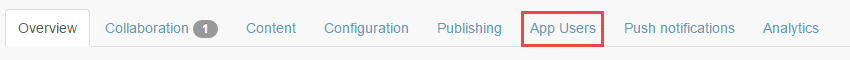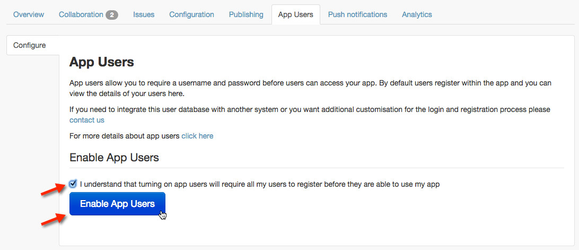How to: Enable App Users
Enabling app users will allow app users to register and sign-in to your app. By default, all apps are public and don't require a user to login. If your app is available to users as a public (no login) app and you enable app users - this will present a few challenges.
On iOS, enabling app users will occur instantly. On Android, you will need to rebuild your app.
Enabling app users will require a rebuild on Android. On iOS, it will appear immediately. Ensure you plan this process to limit bad user experience.
To enable app users on both iOS and Android:
- Login to Ubiquity
- Click on your app entry
- Click on the App Users tab.
- Read the paragraph under the App Users heading.
- To proceed with enabling app users, tick the Enable App Users box and click the Enable App Users button.
App users will be enabled, and your app will become a private app. Rebuild on Android to see this come into effect.
Unless otherwise indicated in the Overview page of this WIKI the information contained within this space is Classified according to the /wiki/spaces/ISMS/pages/739344530 as |
INTERNAL |