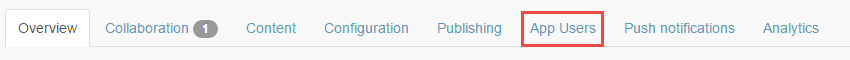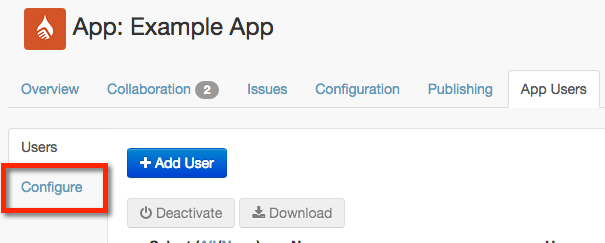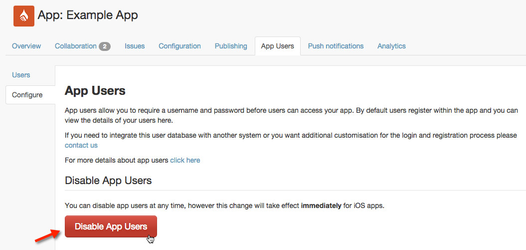How to: Disable App Users
Disabling app users will remove the requirement to register and login to your app. This will also mean that content and segmentation will be removed so all content will be public.
You can re-enable app users and preserve the previously existing logins for users.
Disabling app users will occur instantly on iOS but will require a rebuild on Android. Ensure you plan for this process.
To disable app users on iOS and Android:
- Login to Ubiquity
- Click on your app entry
- Click on the App Users tab.
- Click Configure
- Read the paragraph under the App Users heading.
- If you wish to proceed, click the Disable App Users button.
App users will be disabled, and your app will become a public app. You will need to rebuild your Android app to see this action come into effect.
Unless otherwise indicated in the Overview page of this WIKI the information contained within this space is Classified according to the /wiki/spaces/ISMS/pages/739344530 as |
INTERNAL |