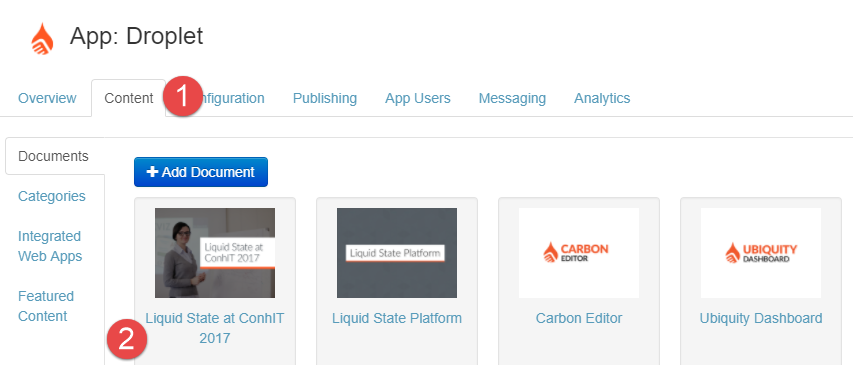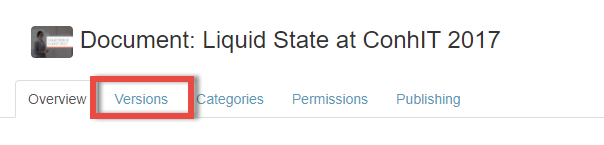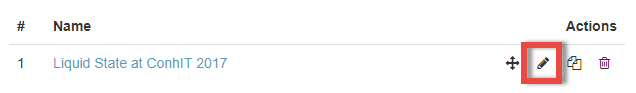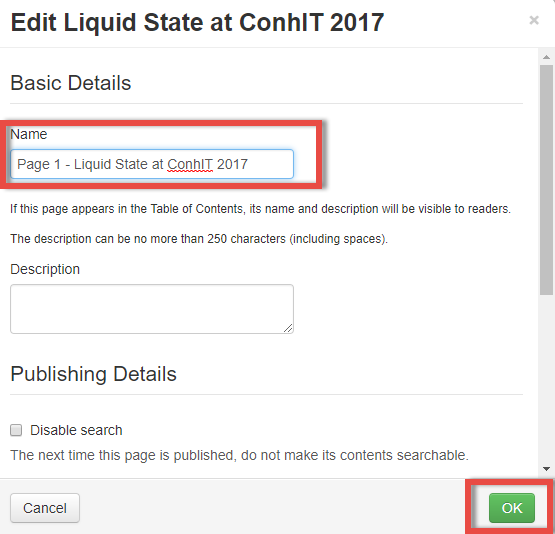How to: Rename a Page
Renaming pages can help users identify the page in their Table of Contents.
To rename a page:
- Login to your Ubiquity account
- Click on your app entry
- Click on Content
- Click on your already imported content inside Documents
- Click on Versions
- For an unpublished version. you can edit the names of pages. Click on the Edit button next to a page
- Enter the new page name and click OK
- You can now publish this document through to the app. The Table of Contents will retain the new page name.
Unless otherwise indicated in the Overview page of this WIKI the information contained within this space is Classified according to the /wiki/spaces/ISMS/pages/739344530 as |
INTERNAL |