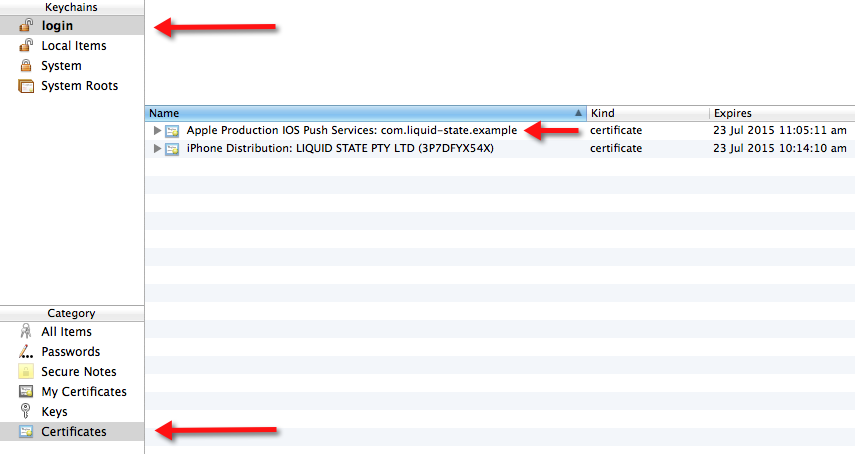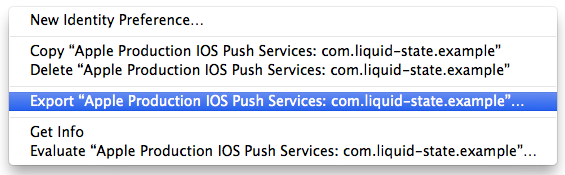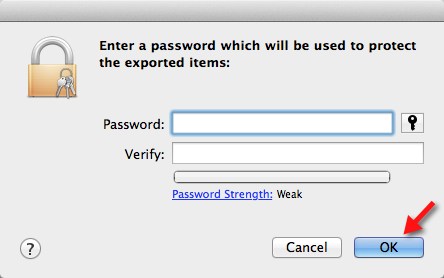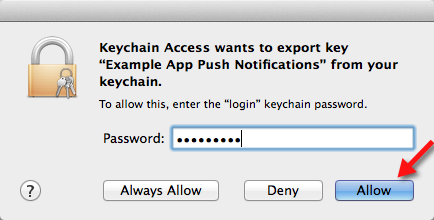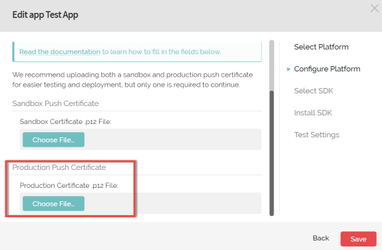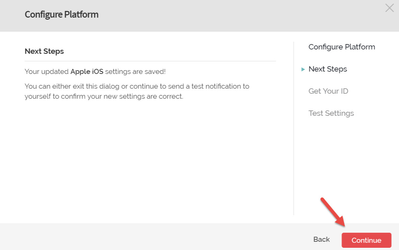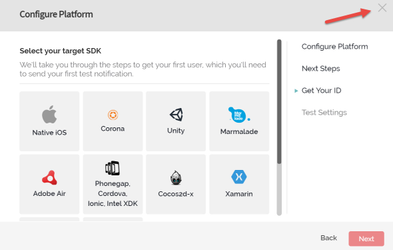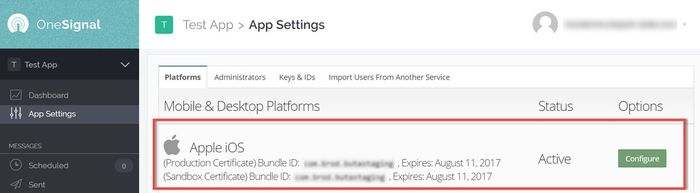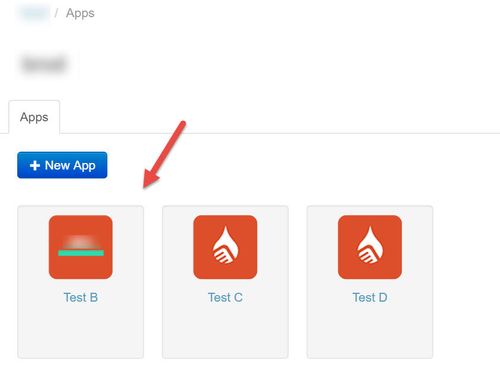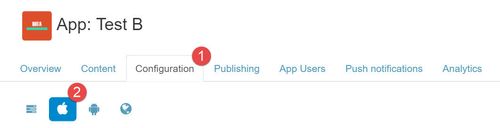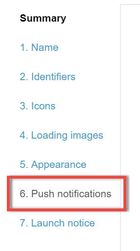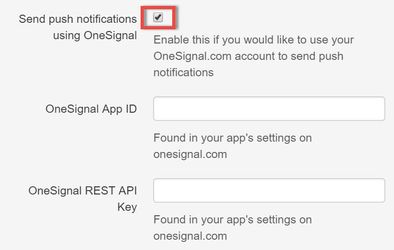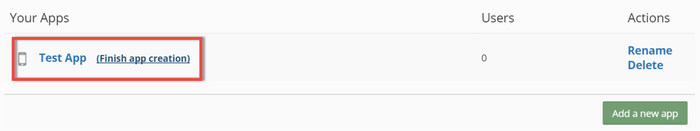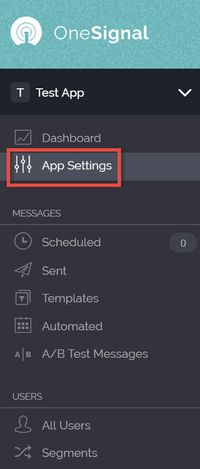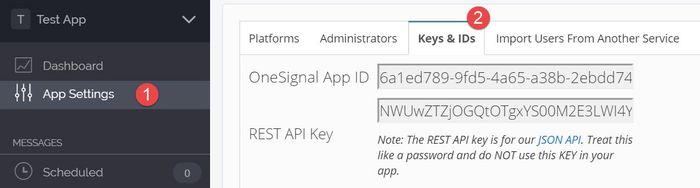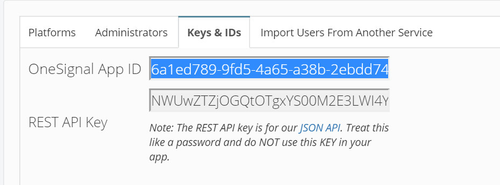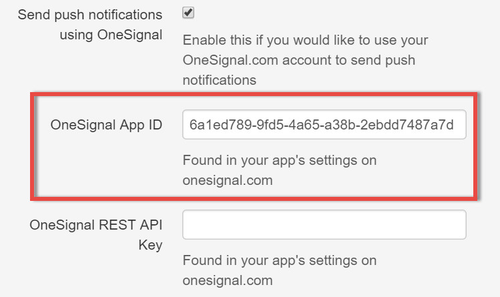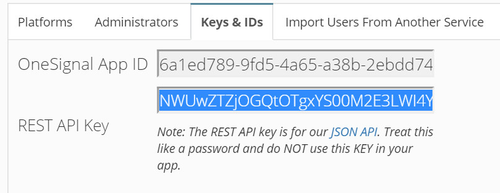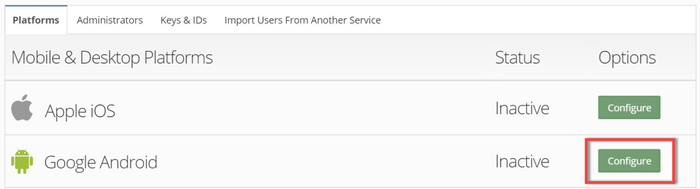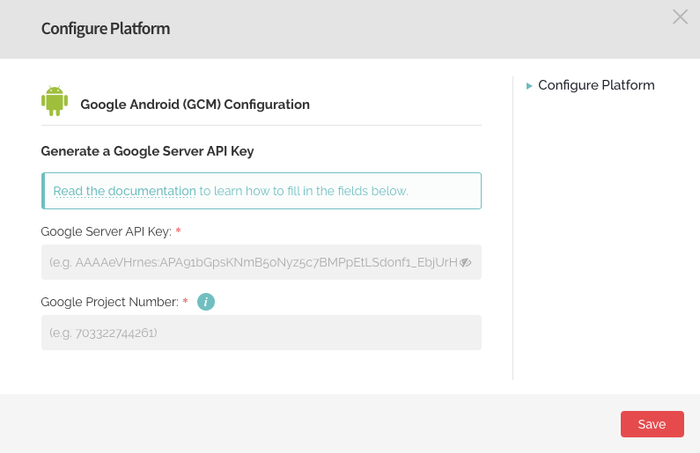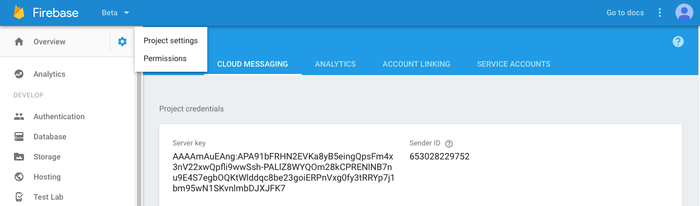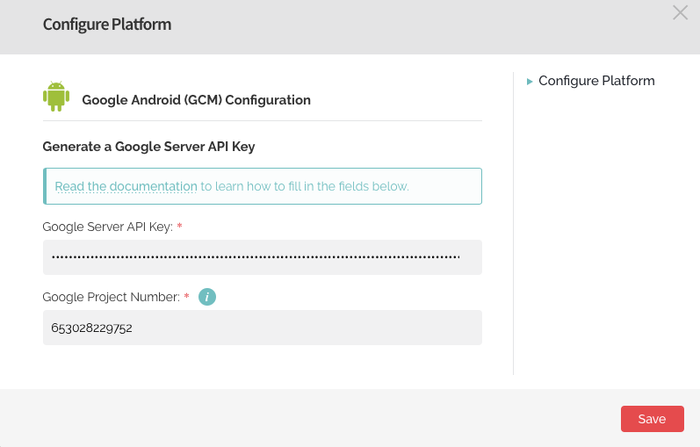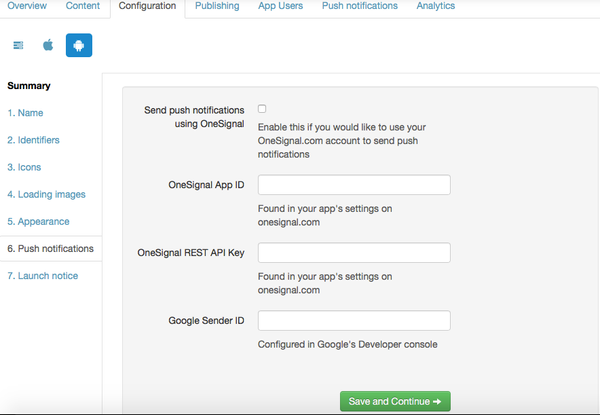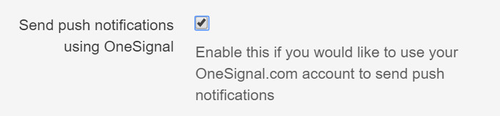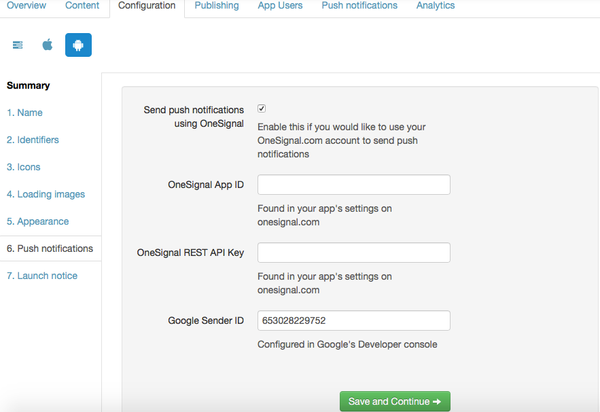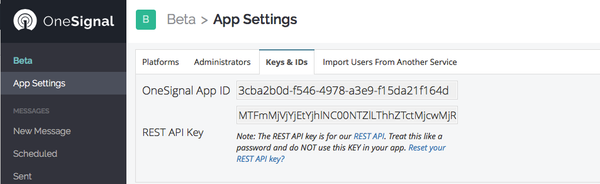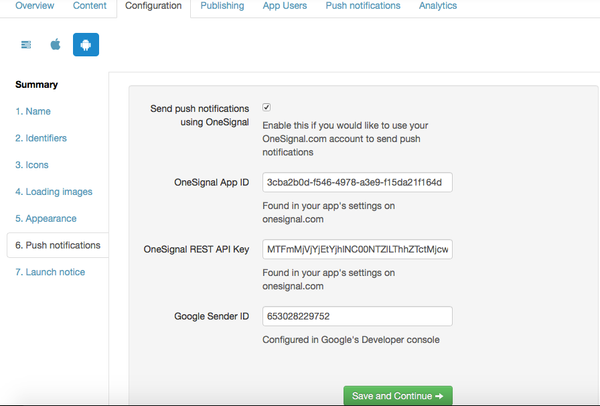Once an account is setup in OneSignal for your app, you can add a Liquid State Staff Member to manage the app on your behalf. To send an invitation to Liquid State: - Contact Liquid State so they can provide you with an appropriate email address
- Login to OneSignal
- Click on your App in OneSignal
- Click on App Settings for the given app
 Image Added Image Added
- Click Administrators along the top panel
 Image Added Image Added - Click Add Another
- Enter the email address Liquid State has given you
This will send an invitation to Liquid State, allowing them to access your OneSignal account and configure your Push Notifications.
|