How to: Set Up Push Notifications with OneSignal
In order to send push notifications with OneSignal you must have a OneSignal account. The instructions below will instruct you on how to create a OneSignal account, setup Push Notifications for both iOS and Android,
- Go to onesignal.com. From the OneSignal site, click on Login in the top right-hand corner
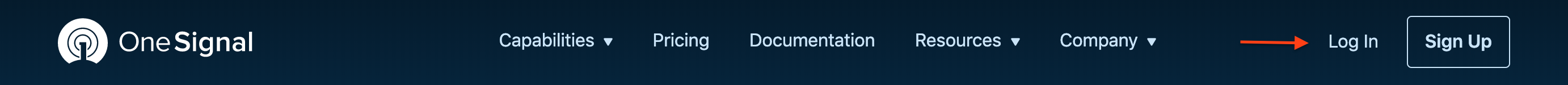
If you are a returning user, use your existing credentials to login to your OneSignal account. You can create multiple app entries under the same account. - If you need to create a new account click the Sign Up button down the bottom of the pop-up window
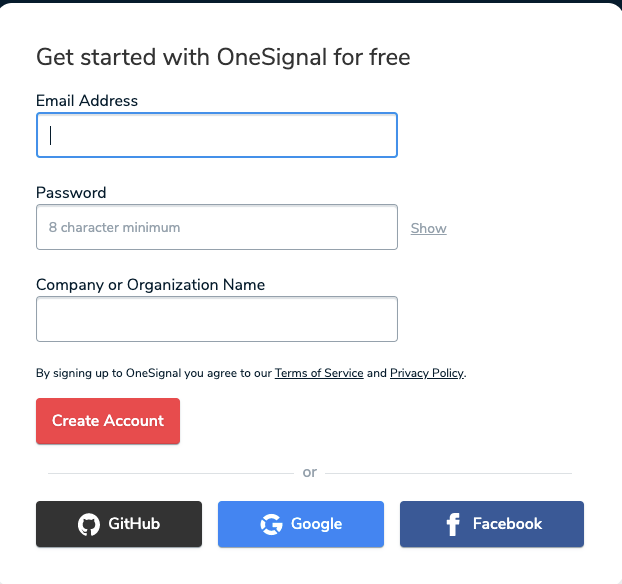
- Fill in your details and Confirm your account
- Once your account has been confirmed you can login to your OneSignal account and begin setting up push notification for iOS and Android.
- Go to OneSignal website
- Click Login. If you have a OneSignal account you should login - if not register an account.
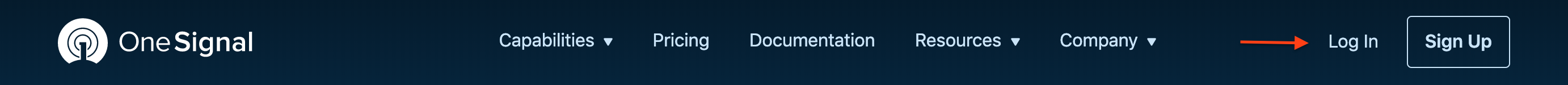
- Once logged in - you will be able to Add a New App. Click Add a New App.

- Name your app appropriately and click Create
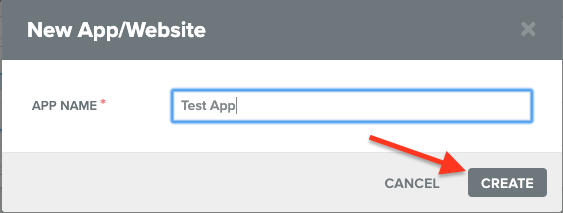
- You have now created a new app entry to send push notifications to. You can now configure your app for Apple and Android push notifications. You may close the pop-up screen or continue. When you close the pop-up you have to select Leave Setup.
Once an account is setup in OneSignal for your app, you can add a Liquid State Staff Member to manage the app on your behalf.
To send an invitation to Liquid State:
- Contact Liquid State so they can provide you with an appropriate email address
- Login to OneSignal
- Click on your App in OneSignal
- Click on App Settings for the given app

- Click Administrators along the top panel
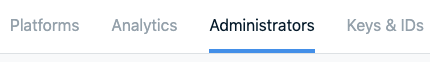
- Click Add Another
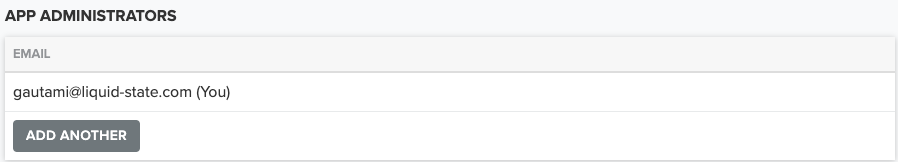
- Enter the email address Liquid State has given you - Add gautami@liquid-state.com and cyril@liquid-state.com
This will send an invitation to Liquid State, allowing them to access your OneSignal account and configure your Push Notifications.
You can find additional information from the documentation here : https://documentation.onesignal.com/docs/administrators
To enable iOS push notifications, you must export your iOS push notifications certificate as a production .P12 file, then upload this file to OneSignal.
If you haven't already created your iOS push notifications certificate, see the the relevant instructions on How to: Create an Apple Push Notification Certificate
You can only modify your push notifications certificate on the Mac computer it was originally created on.
Exporting your Push Notifications Certificate as a .P12
- After creating your push notifications certificate and adding it to your Mac computer's Keychain, open the Keychain Access application.
- Select the login keychain, and the Certificates category. Identify your push notification certificate.
The certificate should be identifiable by its name, and the date on which it expires (one year after creation).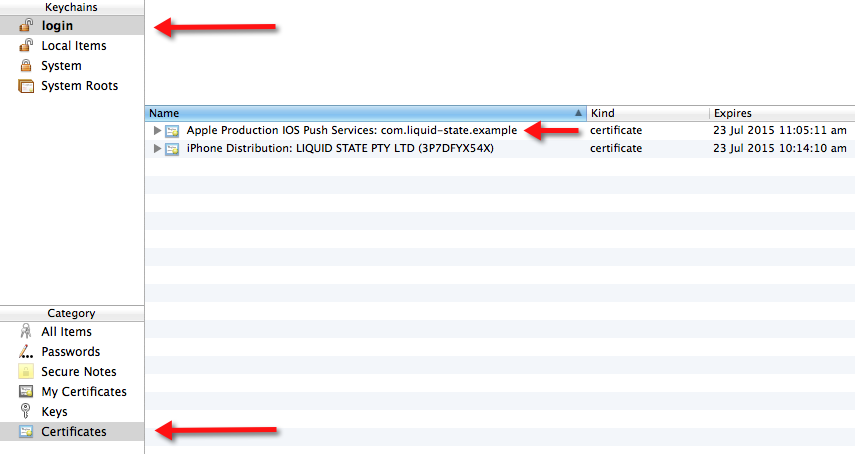
- Hold the control key and click on your push notifications certificate. In the menu that appears, choose to Export your certificate.
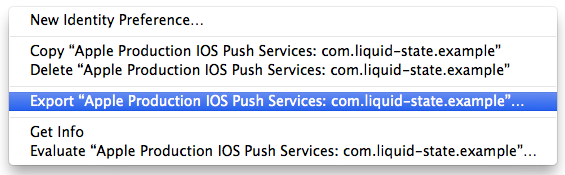
- Save the exported certificate as a .P12 file type. This is extremely important, as OneSignal will only read .P12 files. As per usual practice, save the .P12 file with an easily identifiable name, in a memorable location.
- Next, two dialogue boxes will appear. In the first box, you will be asked to create a password to protect your .P12 file – do not enter a password here.
Leave both fields blank and click the OK button. Again, this is extremely important as OneSignal will not be able to access your certificate if you enable password protection.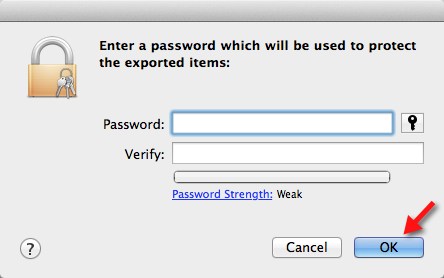
- The second dialogue box will ask for your computer's system user password. Go ahead and enter your password here, then click Allow to finish exporting your certificate as a .P12.
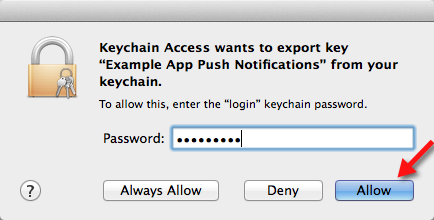
You now have a modified .P12 certificate.
Next, you will upload this file to OneSignal.
- Login to OneSignal.com
- Select your app entry
- Click App Settings along the left-hand tab
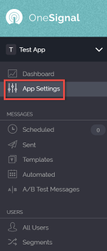
- Select Configure for Apple push notification configuration

- You will be taken to a new screen with the option to upload a Sandbox .p12 or a Production .p12. Upload a Production .p12 file. You may ignore the Sandbox .p12 option.
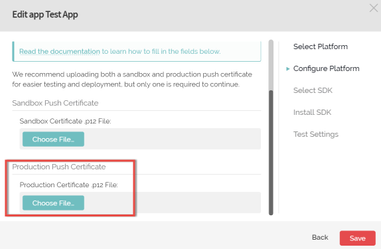
If you haven't created a .p12, see the previous step on Creating a Production .p12. - Upload the Production .p12 and click Save
- Click Continue on the next screen
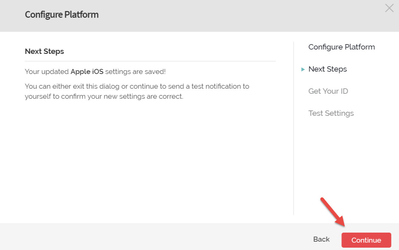
- The following steps will be regarding Apple SDK which you may click Native iOS and click Next.
- The rest of the process can be ignored as all your settings have been configured. You may close the tab.
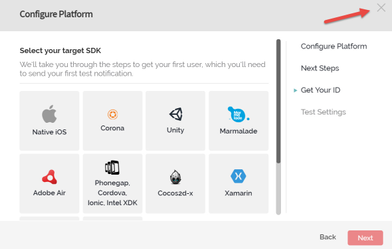
- Your iOS OneSignal configuration is complete. You may refresh your browser to see the changes applied to your Apple Configuration.
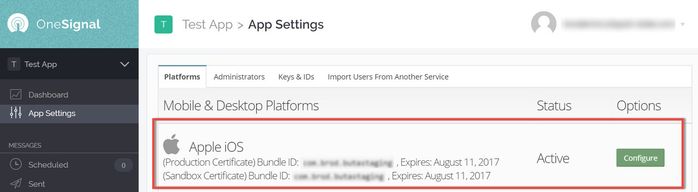
- The next step is to configure your app in Ubiquity (Liquid State Cloud) so you can send Push Notifications. You should keep this tab open in your browser or copy the keys as you will need these for Ubiquity Configuration.
- Login to your Liquid State account
- Click on the app you're going to configure
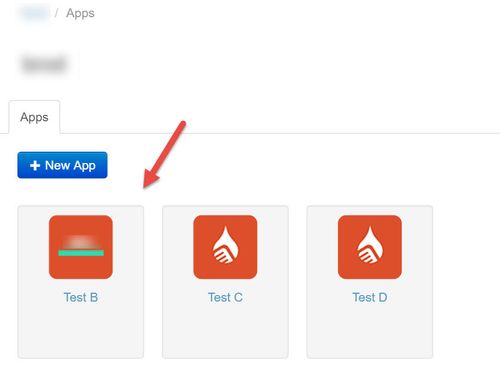
- Click on Configuration followed by the Apple logo to access configuration for your iOS app.
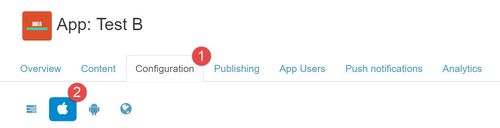
- Once inside your Apple Configuration, navigate along the side-tab and click Push Notifications
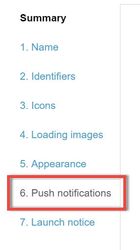
- Select the box Send Push Notifications using OneSignal
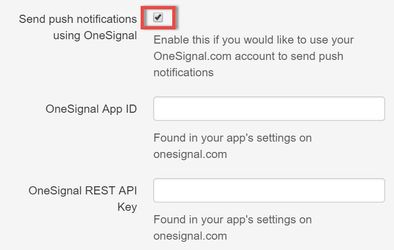
- Open OneSignal.com in your browser and log back in
- Click on the app entry that you're planning to configure
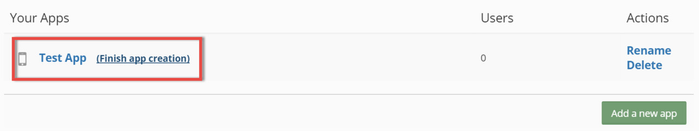
- Click on App Settings along the left-hand tab
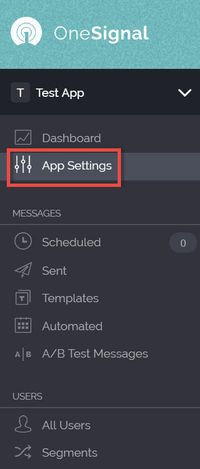
- Click on Keys & IDs after clicking App Settings to access your automatically generated OneSignal App ID and REST API Key
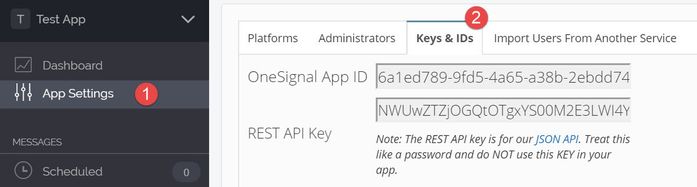
- Copy the OneSignal App ID and paste into the matching section on Ubiquity/Cloud
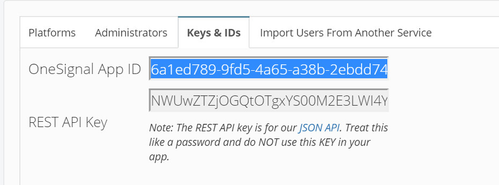
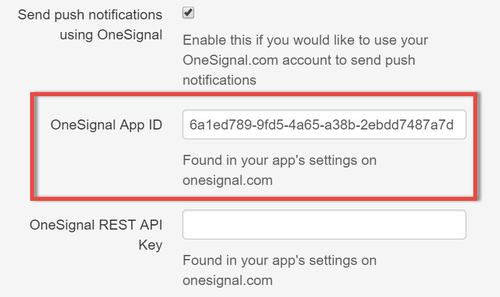
- Copy the REST API Key from OneSignal to Ubiquity/Cloud
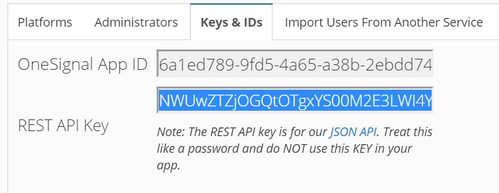
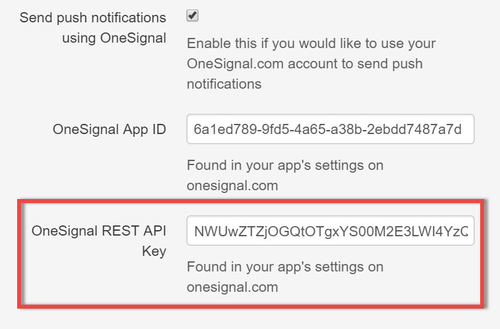
- Your configuration is complete for iOS Push Notifications. Hit Save & Continue to finish.
You can now send Push Notifications using OneSignal. If you need to configure Push Notifications for Android, you may continue below.
OneSignal also works on Android devices. Make sure you have followed the steps in Creating a OneSignal account before completing the Android configuration.
- Login to OneSignal.com
- Select your app entry
- Click App Settings along the left-hand tab
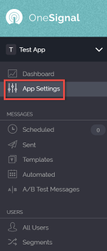
- Select Configure for Android push notification configuration
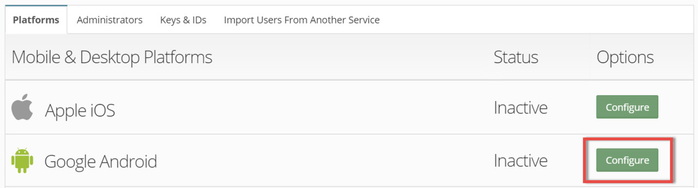
- You will be required to provide Google Server API Key and Google Project Number.
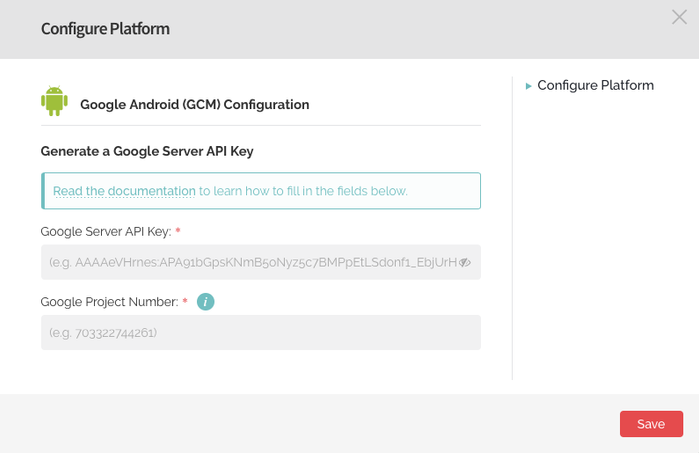
- Open Firebase Console to obtain your Google Server API Key and Google Project Number.
- Once signed-in, you will be taken to a screen to begin filling out your app details. Your App Name should match the app name in Ubiquity and OneSignal.
- Open your desired project (Application) and click on the settings icon.
- Click on Project Settings and then proceed to select Cloud Messaging
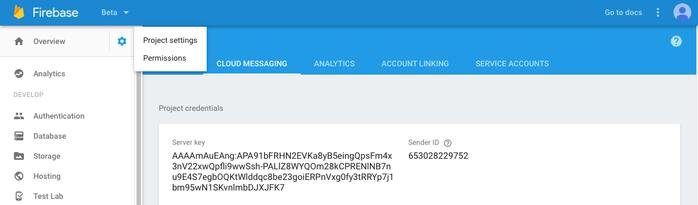
- Copy and paste Server Key and Sender ID from Firebase into your OneSignal account. Click Save to complete your OneSignal configuration.
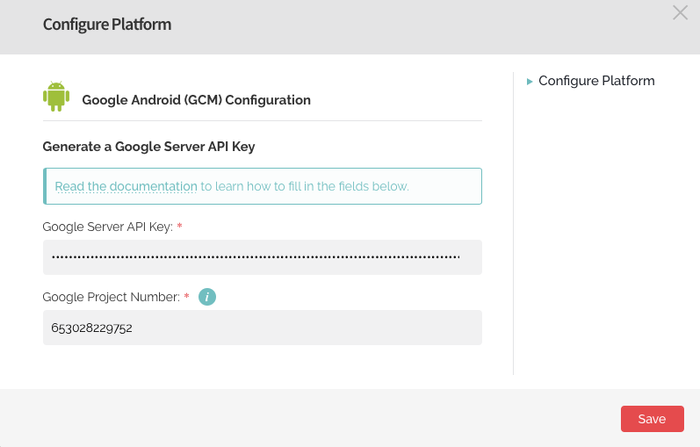
- Open your Ubiquity (Liquid State Cloud) account and click on your app entry. Click on Configuration > Android > Push Notifications as shown below
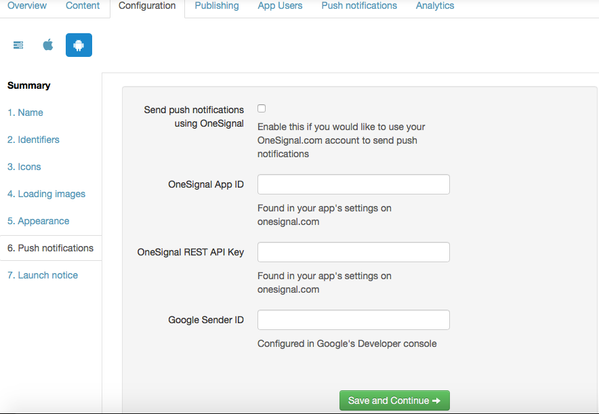
- Select Send Push Notifications using OneSignal. This will allow you to send push notifications to your Android app.
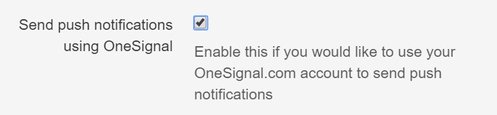
- Copy and Paste your Google Project Number (Firebase) into the field of Google Sender ID (Ubiquity) into your account.
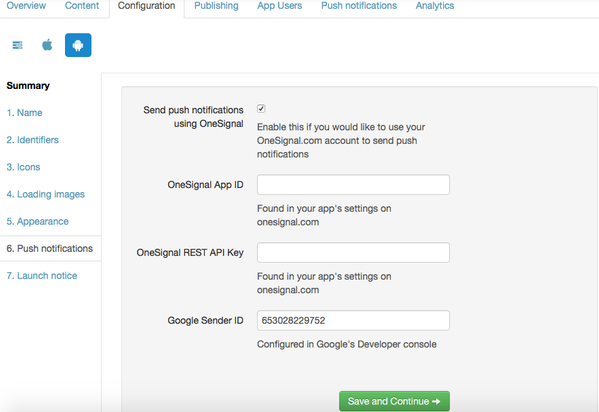
- Navigate back to your OneSignal account and click App Settings
- Click Keys & IDs
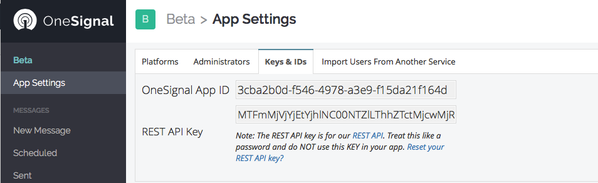
- Copy and Paste OneSignal App ID and REST API Key into Ubiquity.
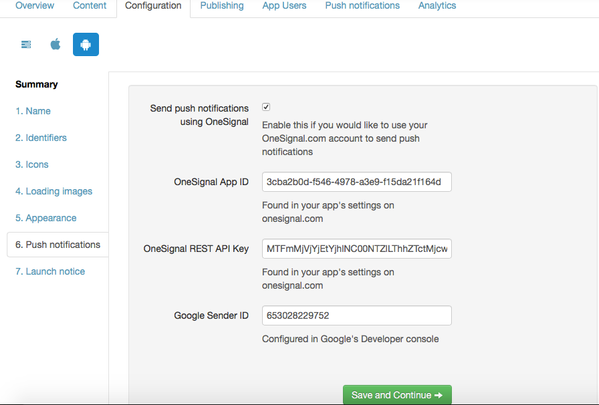
- Click Save and Continue to complete your Android Push Notification configuration
You have now configured your Push Notifications for Android. View instructions for iOS OneSignal configuration or view How to: Send an Instant Push Notification.
Unless otherwise indicated in the Overview page of this WIKI the information contained within this space is Classified according to the /wiki/spaces/ISMS/pages/739344530 as |
INTERNAL |