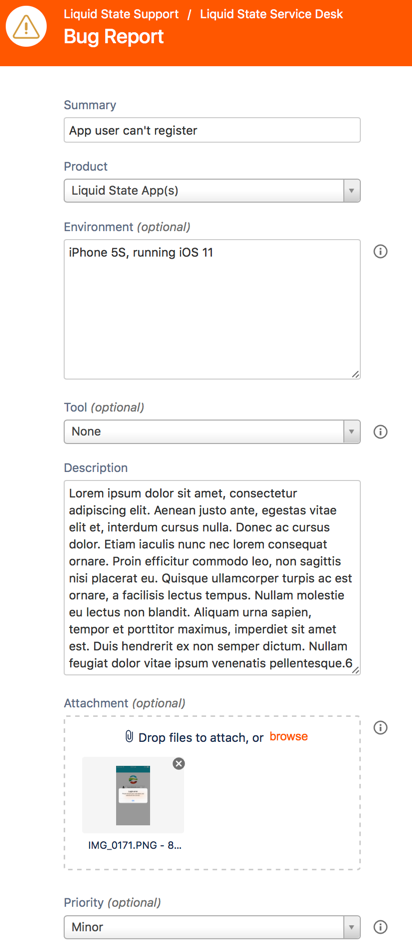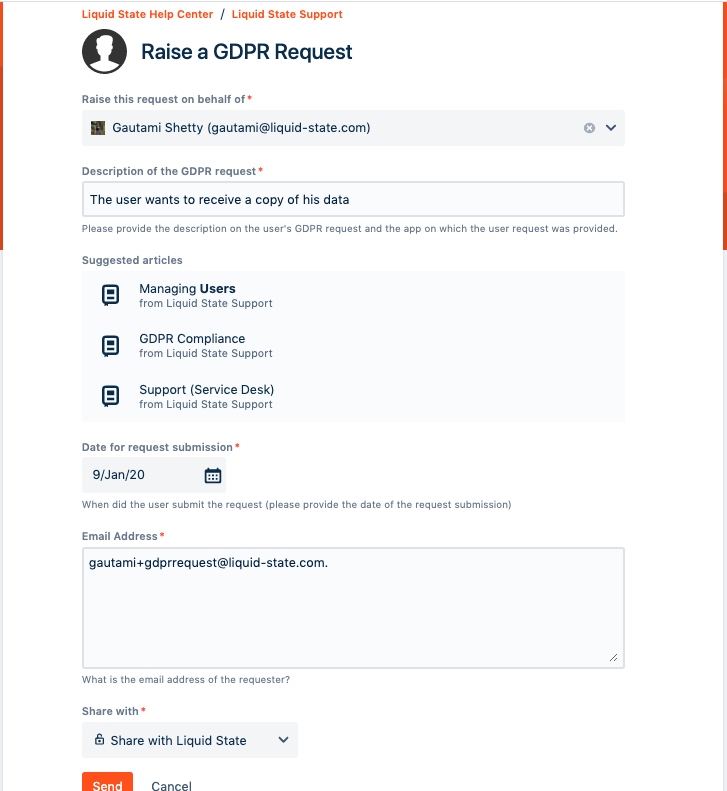...
You can always log back in to the Service Desk to view the details and status of your ticket as it progresses.
Example Bug report
How to: Submit a GDPR request.
The following guide assumes you are submitting a GDPR requests. Once you log in a GDPR request, the time frame to meet the GDPR requirements will be the SLAs for the request.
- Log in to the Service Desk at https://liquidstate.atlassian.net/servicedesk/customer/portal/1
- Click Raise a GDPR Request
- Enter your GDPR request details in the form
- Please include as much detailed information as possible, such as the type of the request, email address of the user who logged the request, and the date on which the user submitted the request
- Optionally, you can choose to share the report with other members in your organisation who also have Service Desk accounts.
- Please include as much detailed information as possible, such as the type of the request, email address of the user who logged the request, and the date on which the user submitted the request
- Once you have entered your bug report, click Send
Your GDPR request will be submitted as a Service Desk ticket and assigned a ticket number, e.g. DESK-###.
When Liquid State respond to your ticket, you will be notified via email.
You can always log back in to the Service Desk to view the details and status of your ticket as it progresses