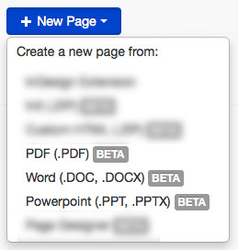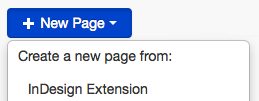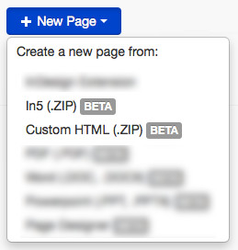The Liquid State system Ubiquity system allows you to use a large range of source documents to create your app content.
Liquid State Cloud Ubiquity accepts the following import types: PDF, Word, PowerPoint, the Liquid State InDesign Extension, In5 and custom HTML files.
These import types can be split in to three main categories: basic imports, native imports, and advanced imports.
Basic Imports
Basic imports are documents that anyone with basic computer literacy can create.
The basic import types are: PDF documents (.pdf), Word documents (.doc/.docx), and PowerPoint documents (.ppt/.pptx),
All of these source document types can be imported to the Liquid State Cloud Ubiquity via the standard import method.
For more information, see How To: Import App Content.
.
PDF, Word, and PowerPoint documents are very easy to create, and require minimal testing and troubleshooting when imported as app content.
However, they also lack interactivity. Native and Advanced import types offer richer interactivity.
For more information, see Tips and Tricks for Creating App Content.
Native Imports
Liquid State offers a native InDesign Extension. The extension offers a seamless workflow for adding content to your app directly from Adobe InDesign, and supports a range of content interactivity.
For more information, see the /wiki/spaces/LSKB/pages/30343242
Advanced Imports
Advanced import types are based on HTML5 source documents. These import types are better suited to users who are fairly tech-savvy.
The advanced import types are: HTML exported from InDesign with Ajar Productions' in5 extension, and custom HTML.
Using HTML5-based source documents to create your app content allows for rich interactivity.
For instance, HTML5 app content contains live text, which allows for full-text search app functionality to be enabled.
| Info |
|---|
Search is an advanced app feature only available to Ubiquity users. If you are interested in enabling search for your app, please contact Liquid State Support. |
However, these advanced import types are inherently more prone to bugs. Not all HTML5 features will work on different platforms' mobile and tablet devices.
If you intend to use advanced import types for your app content, make sure you have set aside plenty of time for testing and troubleshooting.
For more information on creating app content with advanced import types, see the following dedicated topics: