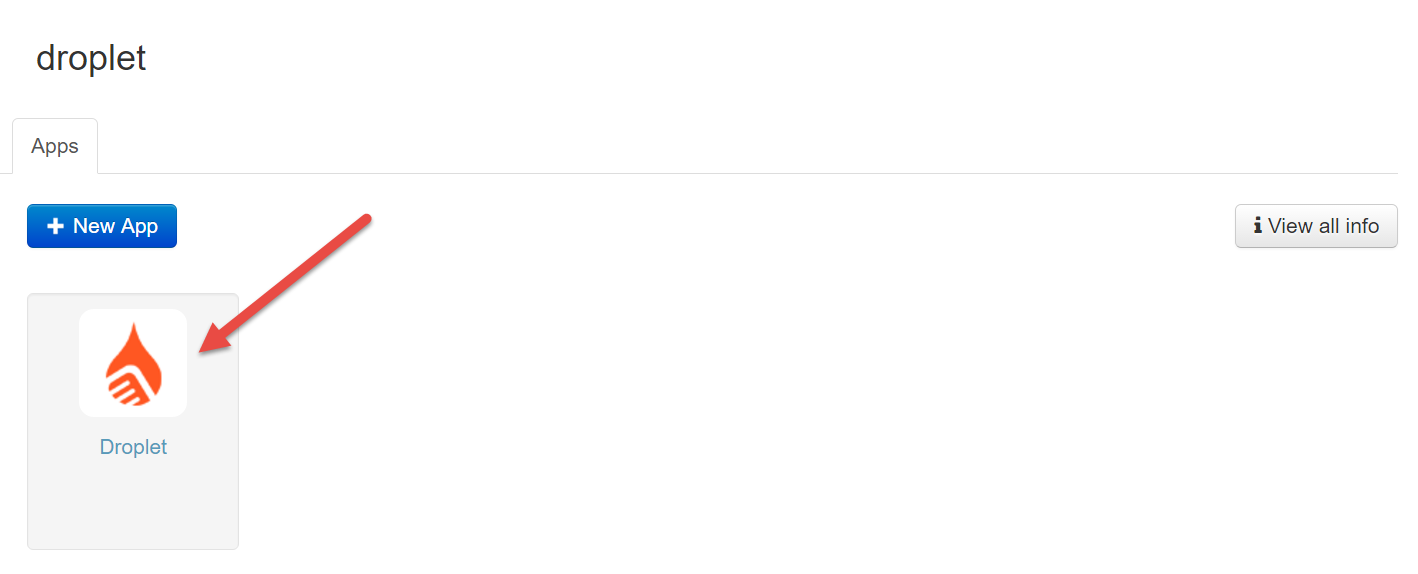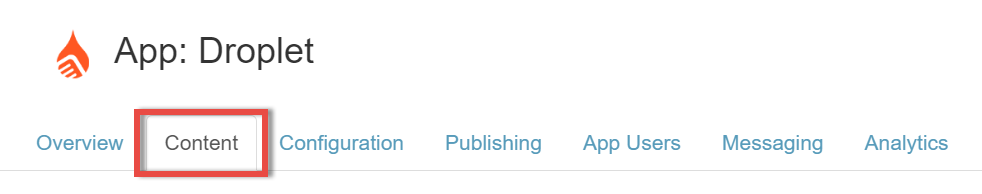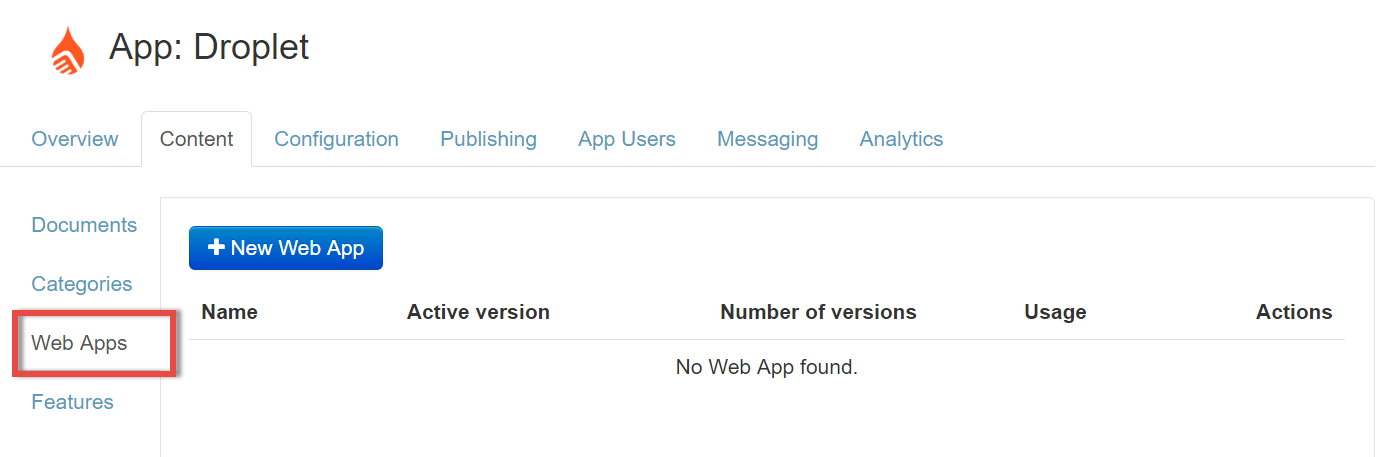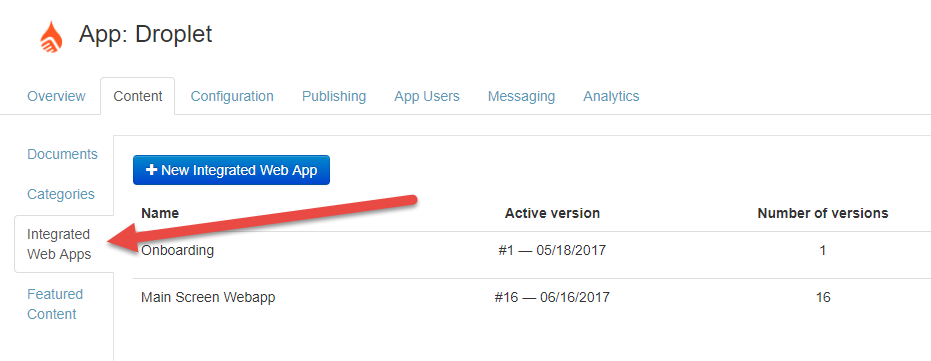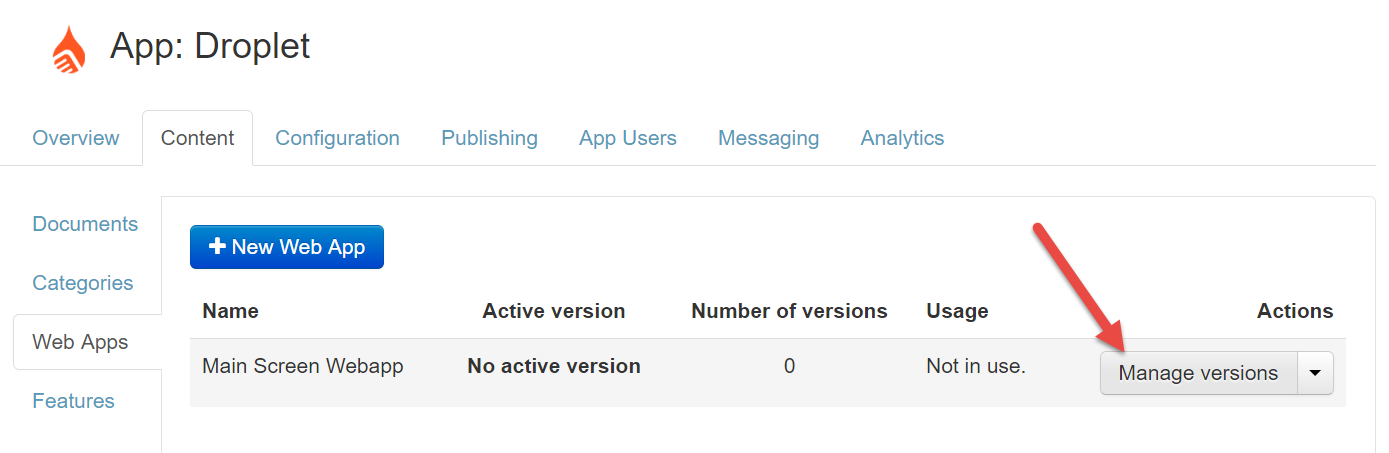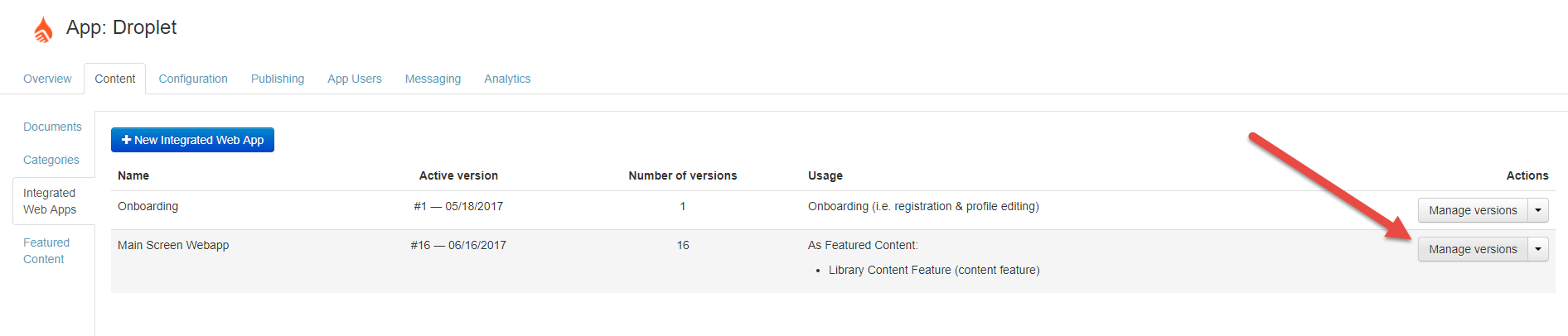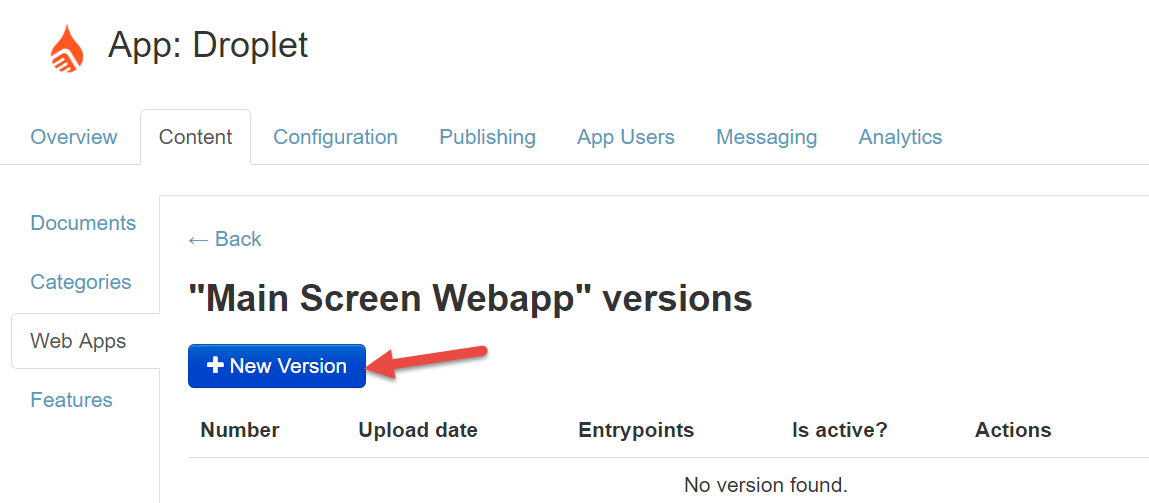After designing and creating a Web App, you can upload the Web App to Ubiquity to then place it inside a Content Feature to display inside an app.
To upload a Web App to Ubiquity:
- Ensure you have created a Web App
- Login to Ubiquity
- Click on your App entry
- Click Content
- Along the left-hand side panel click on Web on Integrated Web Apps
- Click New Integrated Web App
- Enter the name of your webapp and click Add
- Your Web App has been created but it's just the skeleton. There is no Web App uploaded yet so you still need to add the flesh and bones. Click on Manage Versions
- Click on New Version
- Click Choose File and upload the zipped webapp you have previously created.
- Once uploaded, click Add.