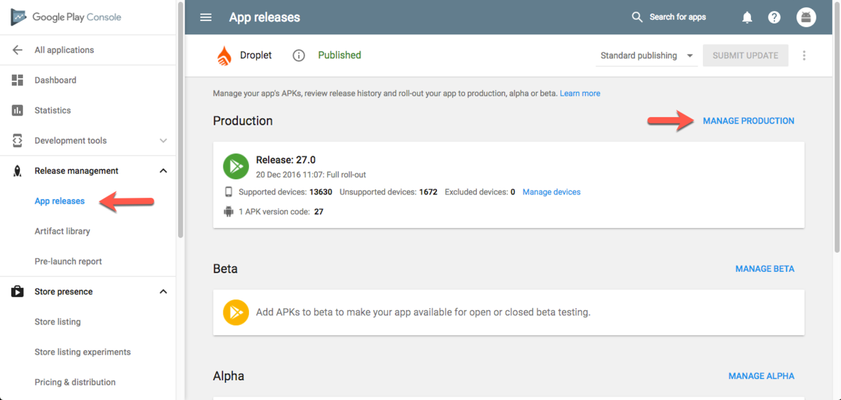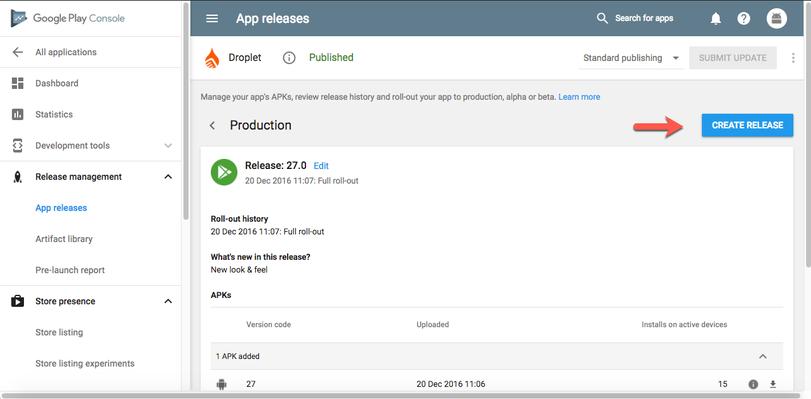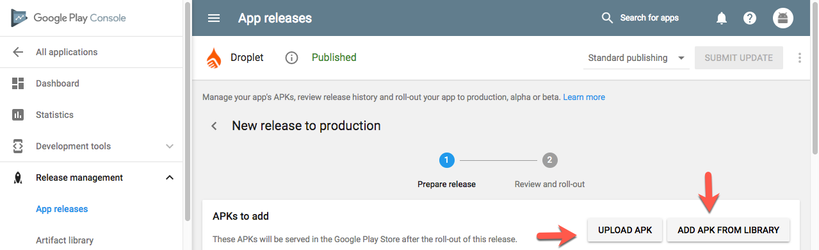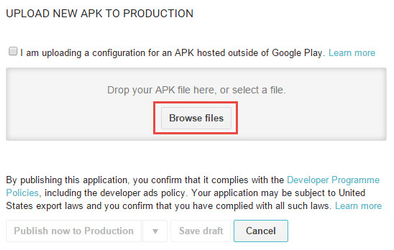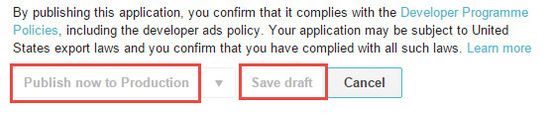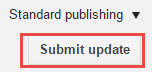Updating your Android app on the Google Play Store will be required if you make structural changes to the application's underlying code (rebuilding it, enabling app users etc.). Updating an app on Google Play is very simple and takes about 4 hours to process.
To update your Android app on Google Play:
- Download your updated app from Ubiquity
- Sign in to your Google Play Console
- Click on your app entry
- Click on Release Management
- Click App Releases
- Click Manage Production
- Click on Create Release
- Click Upload Apk
- Browse files and locate the download apk in your folders
- Once your APK is uploaded you have a variety of options to choose from.
- Publish now to Production - uploads APK
- Save Draft - saves this for later
Submit Update
Once you have completed all your desired updates to your application click the Submit Update button.