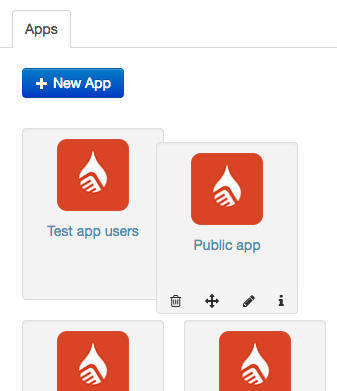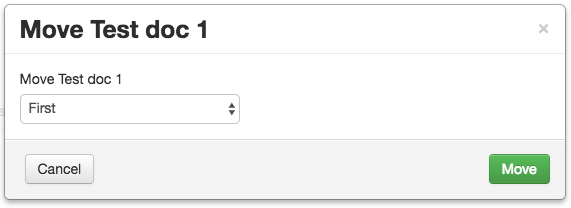How to: Reorder Documents
The order of documents in Ubiquity defines the order in which documents appear relatively to each other in apps.
When you reorder documents in Ubiquity, the new order will be taken into account (and impact App Users) the next time you publish or unpublish a document, or modifying document permissions (including via managing categories).
Step-by-step guide
There are two ways of reordering documents in Ubiquity:
- Drag 'n Drop a document to the desire spot in the document grid.
- Click the "Move" icon in a document's toolbar to make use of the reordering dialog.
Drag 'n Drop
Reordering dialog
Related articles
, multiple selections available, Use left or right arrow keys to navigate selected items
Unless otherwise indicated in the Overview page of this WIKI the information contained within this space is Classified according to the /wiki/spaces/ISMS/pages/739344530 as |
INTERNAL |