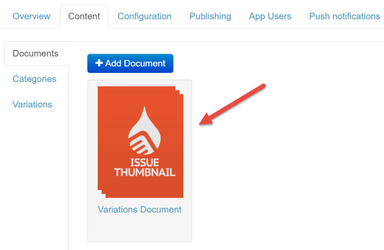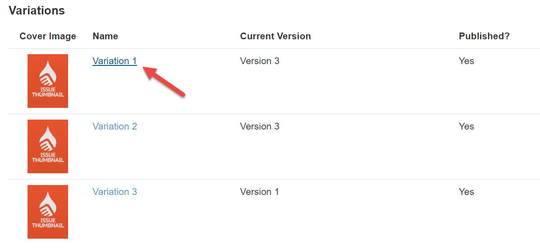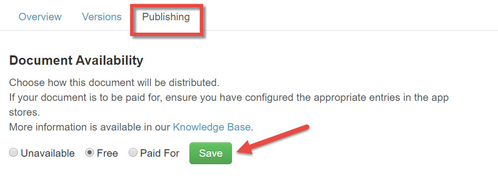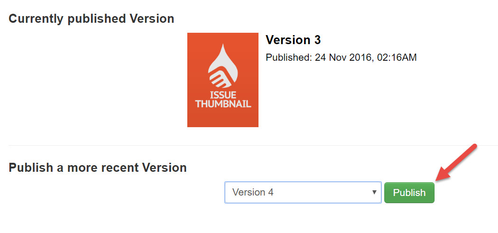How to: Publish Variations
After configuring Variations and setting permissions to each of your Variations - you can simply publish the Variation to the app and selected user.
To publish a Variation:
- Click on your app entry and click Content.
- In the Documents tab to the left, click the document.
- A list of variations will appear, click on a Variation you'd like to publish.
- Configure your version and upload / change anything you'd like.
- Click on the Publishing tab and set the availability of the Variation before clicking Save.
- Select the version you want to publish and click Publish.
You have now published a variation to a user.
, multiple selections available,
Unless otherwise indicated in the Overview page of this WIKI the information contained within this space is Classified according to the /wiki/spaces/ISMS/pages/739344530 as |
INTERNAL |