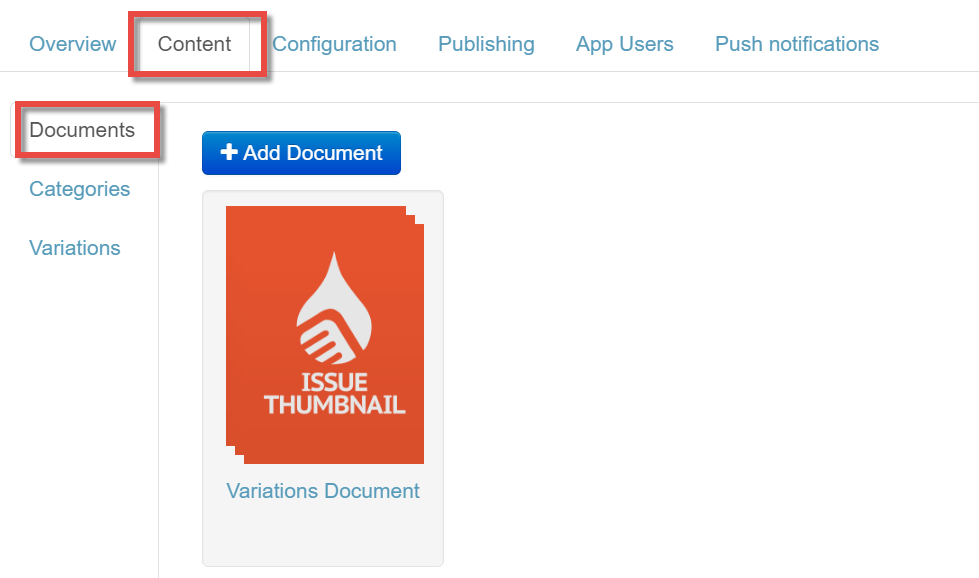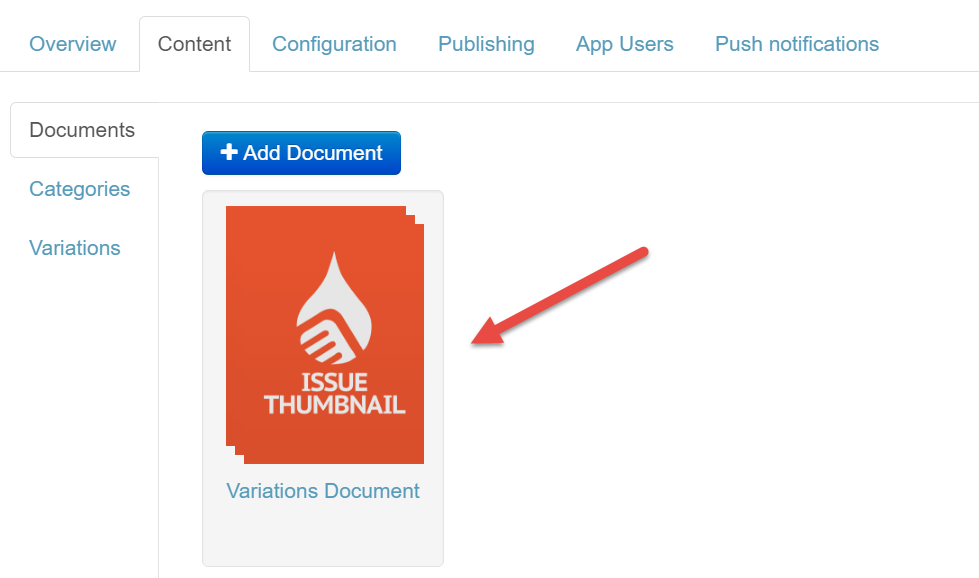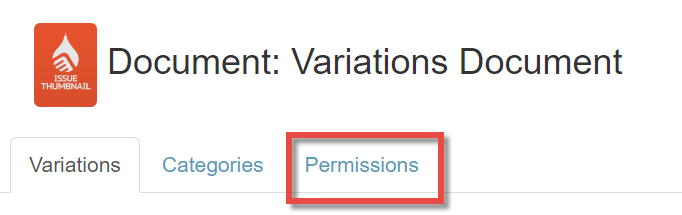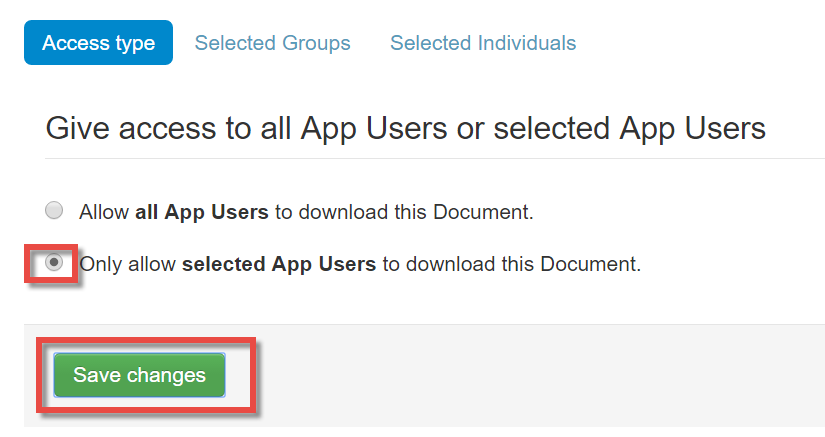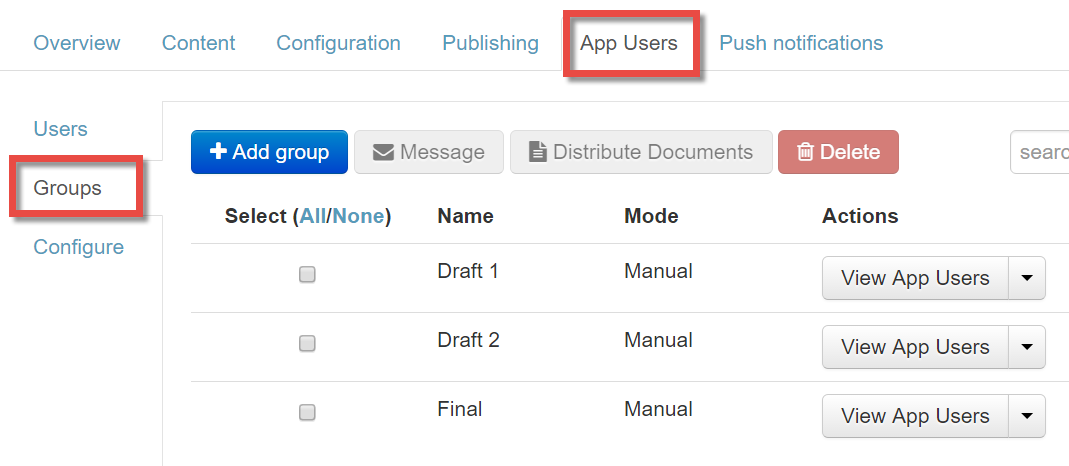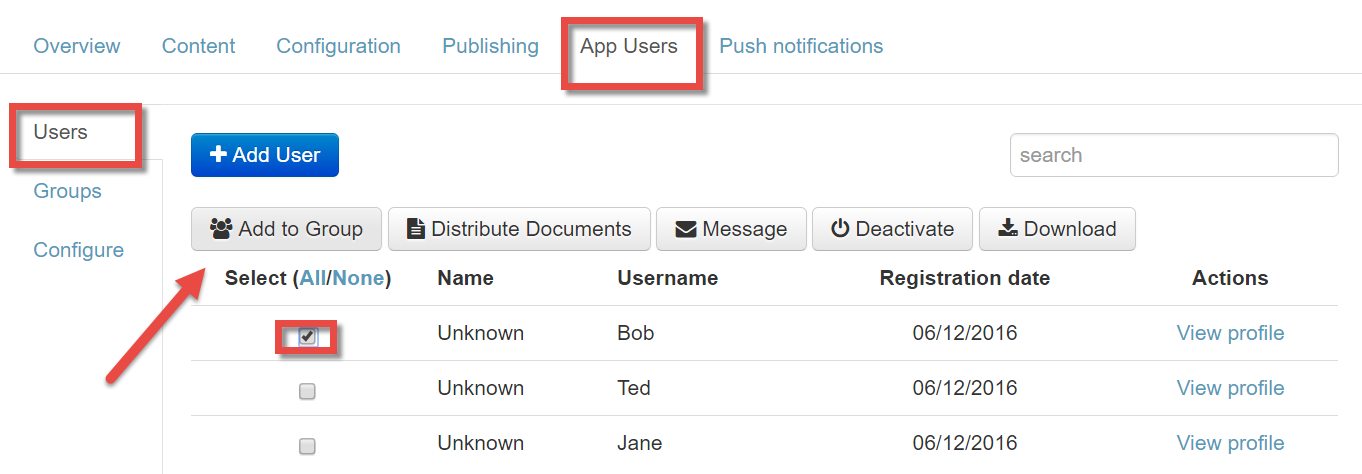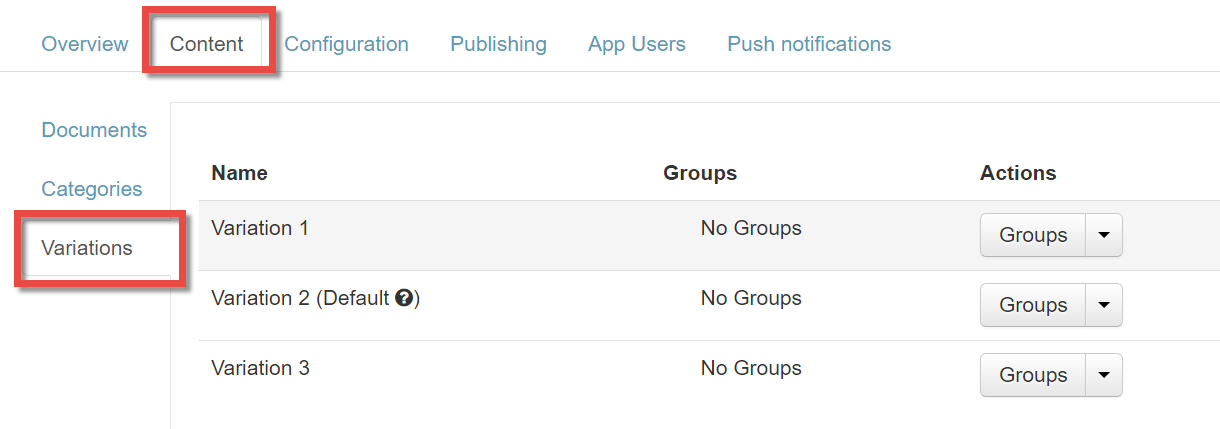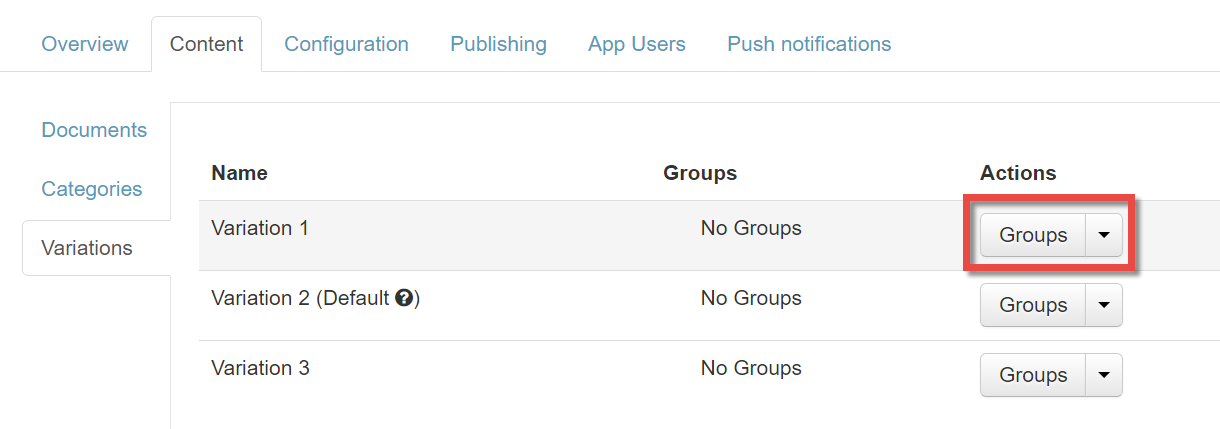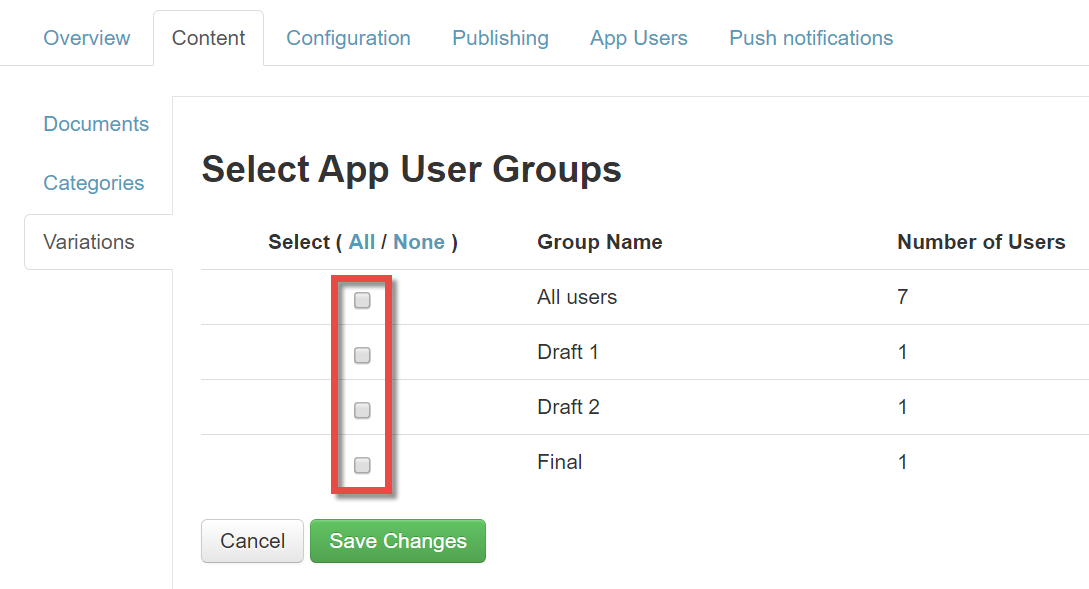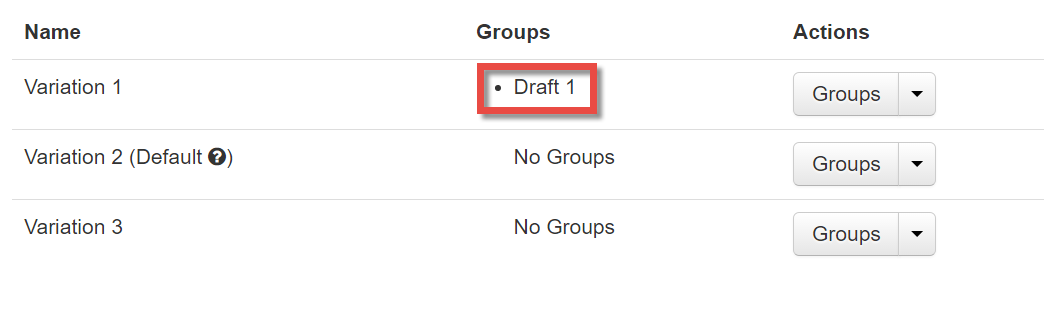How to: Set Permissions for Variations
Each variation of a document in Ubiquity can have certain permissions assigned to it before it's published. This allows only certain users to view a certain variation of a document.
To set permissions for a variation:
- Access the document by clicking on the app entry and clicking the document.
- Click on the document that has Variations enabled.
- Once you've entered the document, click on the Permissions panel.
- Change the access type to Only allow selected app users to download this document and click Save changes.
- From the App User tab you can navigate to click on Groups and create some groups.
- Add users to the group by clicking on a user and selecting Add to Group.
- Add users to your respective groups and ensure you're satisfied with the allocation of users and permissions.
- Back in the Content tab click on Variations.
- For each Variation, click on Groups.
- Check the box for the group that will receive the variation and click Save changes.
- Check that the Variation of the document has been correctly assigned to the user group back in the Variations tab. This automatically redirects to the page. It should look something like this.
, multiple selections available,
Unless otherwise indicated in the Overview page of this WIKI the information contained within this space is Classified according to the /wiki/spaces/ISMS/pages/739344530 as |
INTERNAL |