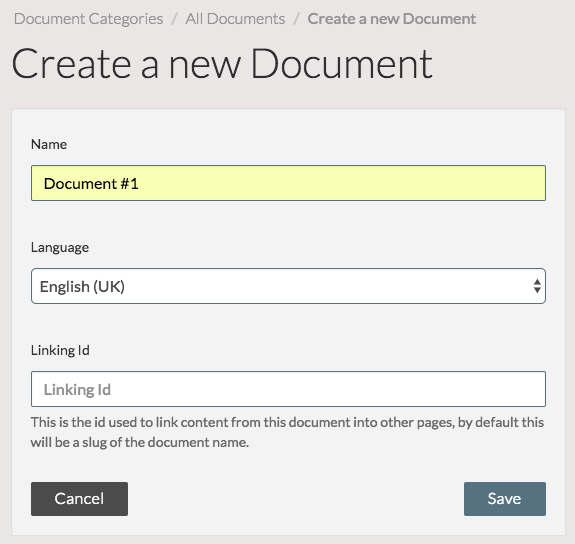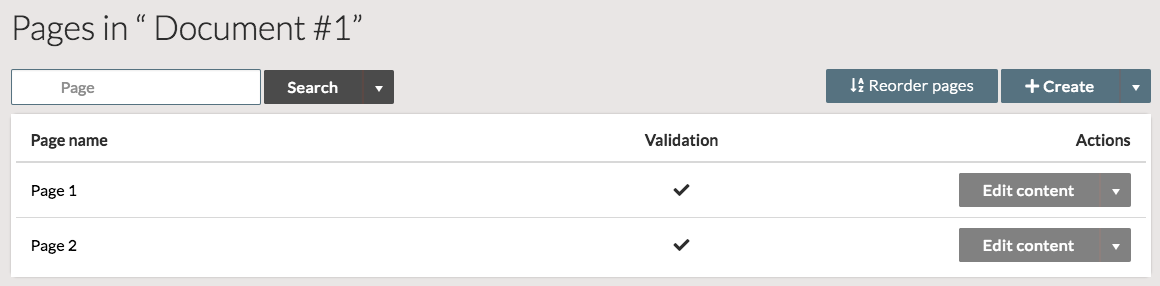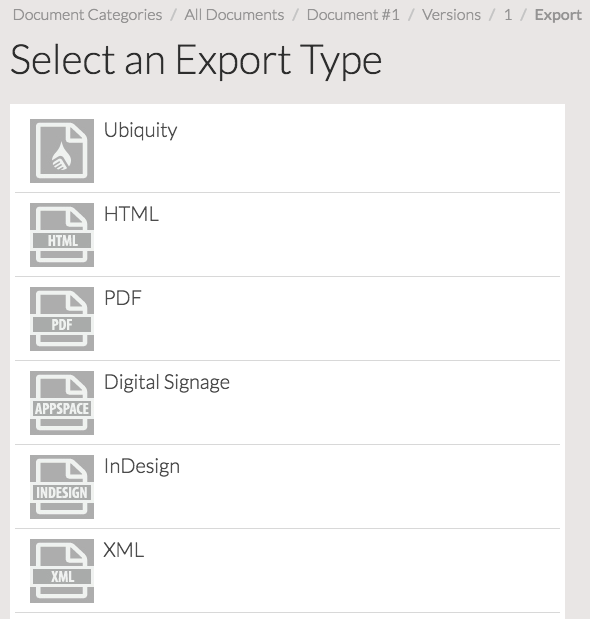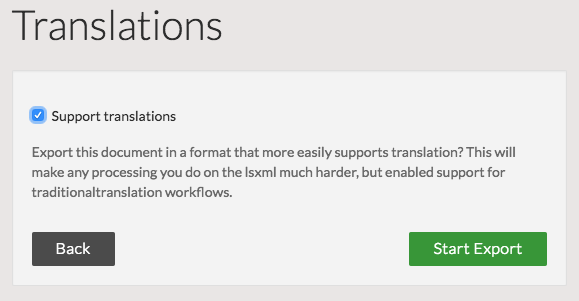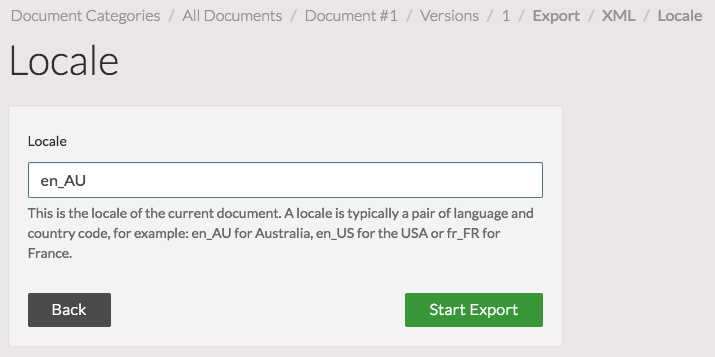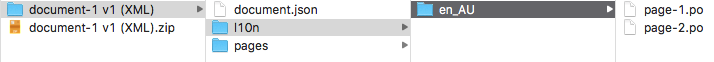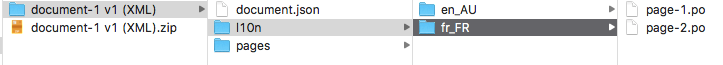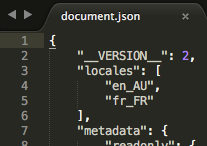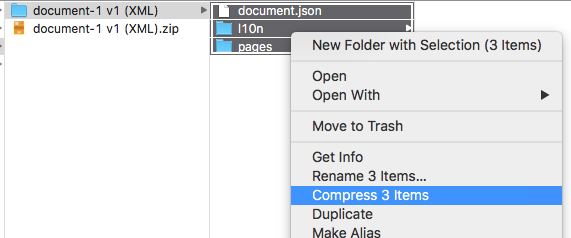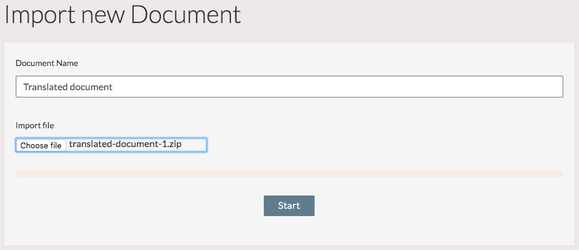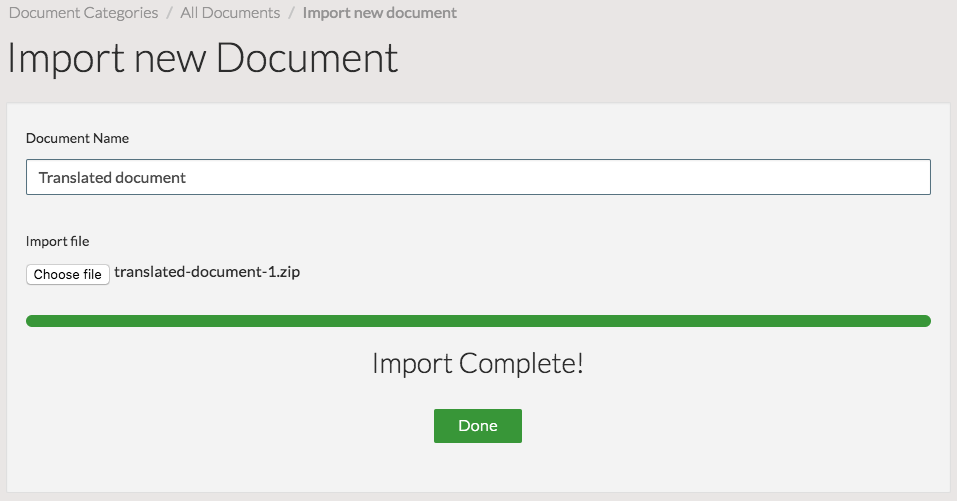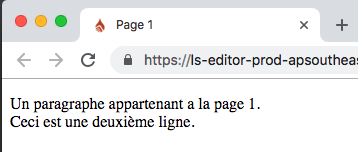Translating documents
Overview
Carbon Editor includes support to help you translate documents in other languages. This support does not include a translation user interface and is designed around the facilitation of exporting a document out of Carbon Editor, getting it translated, and re-importing the document into Carbon Editor. This revolves around the inclusion in imports and exports of standard Gettext files (.po extension).
The actual translation work can be performed however you wish, using any software or third party service compatible with Gettext (which most if not all should be). We generally recommend the use of Transifex as a third-party service well suited to translating both user interface and textual content split into small fields (as obtained from the use of Carbon Editor).
Workflow
Upon creation of the document, select your document's language correctly
Create as many pages as you wish
Please ensure you break down your textual content into appropriate (small if possible) paragraphs.
Version the document and export your version into LS XML format
Choose the "XML" option at export time
Choose to export with translation support
When asked, please ensure you specify or correct the locale of the document
Your export will contain a "l10n" ("localisation") folder with Gettext files
Translate the Gettext files into the desired language either manually or using any software or third-party service
When producing the translated .po files, do NOT modify the msgid, otherwise the translated document will be malformed and Carbon Editor will fail to import the translated text.
Integrate the new .po files into your document files under a folder for the new locale
Edit the document.json file and add in your new locale
Compress your document folder into a new zip archive
Please ensure sure you don't compress the top folder but instead select all files and sub-folders as illustrated below.
Import your zip file as a new document into Carbon Editor
When prompted, select the new locale as the one to import text from
Carbon Editor will complete the import of your new document and automatically integrate the translated text from .po files into the created pages
Related content
Unless otherwise indicated in the Overview page of this WIKI the information contained within this space is Classified according to the /wiki/spaces/ISMS/pages/739344530 as |
INTERNAL |