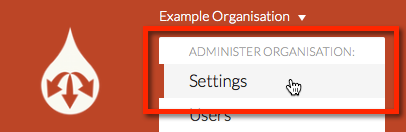Organisation Administration
Note:
The sections in this page has video tutorials in the bottom of the page. If you do not understand the written text and use the video as reference.
Organisation Administration Overview
Organisation Admin users can manage their Organisation's details, Users, and Spaces from within the Organisation Admin View.
Organisation administration is the highest level of administration within Carbon Editor, so it is necessary for an Organisation Admin user to fully configure the administration options for their Organisation prior to work commencing at the Space or Document levels.
Accessing the Organisation Admin View
To access administration options for an Organisation:
- Click your current Organisation's name in the top navigation bar.
- If you are part of more than one Organisation, choose the relevant Organisation from the list under Swap Organisation.
- Under Administer Organisation, click the Settings link.
You will be taken to the Organisation Admin View.
Within the Organisation Admin View, you will see several sections, including Users, Spaces, and Organisation Details.
Detailed Space Configuration Articles
For information on administering the Users who can access an Organisation, and the Spaces within an Organisation, see:
Edit Organisation Details
Organisation Admins can edit the details of the Organisation itself, from within the Organisation Admin View.
To do so:
- Click the Edit the details of “
Your Organisation” link under the Organisation Details heading. - Make any relevant changes to your Organisation's details.
- Click the Save button.
Video Tutorials
Watch the video tutorial that follows the guide.
Accessing Organisation Admin View.
Edit Organisation Details.
Unless otherwise indicated in the Overview page of this WIKI the information contained within this space is Classified according to the /wiki/spaces/ISMS/pages/739344530 as |
INTERNAL |