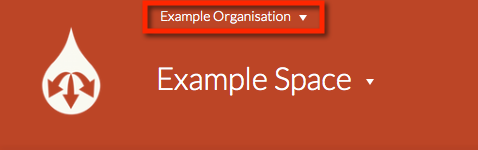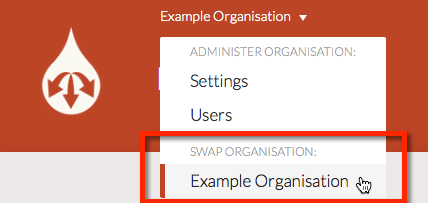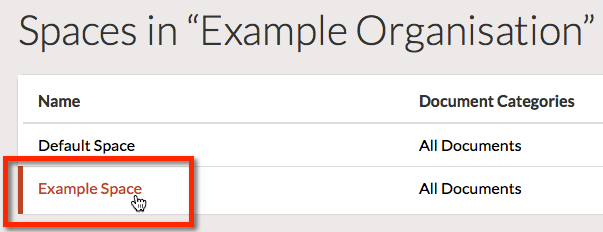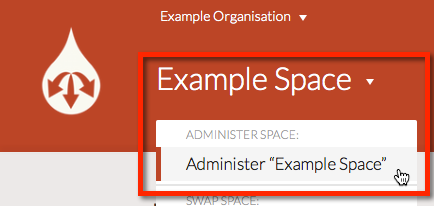/
Space Administration
Space Administration
Space Administration Overview
Space Admin users can administer a Space within the Space administration view.
Administration functions include:
- Managing the users who can access the Space, and their respective roles.
- Defining the Document Categories available within the Space.
- Setting up the Field Types, Page Sections, and Page Templates that Editors can use when creating and editing content within the Space.
- Creating Document Themes that can be applied when exporting content from the Space.
- Configuring the Export options for a Space.
In order to provide Editors with the best possible editing experience, it is highly recommended for Space Admins to fully configure a Space's administration prior to the creation or revision of content in the Space.
Accessing the Space Administration View
To access administration options for a Space:
- Click your current Organisation's name in the top navigation bar.
- Under Swap Organisation, choose the relevant Organisation from the list.
You will be taken to the Organisation view. - Under the Spaces heading, click the name of the relevant Space.
- Click the Space name in the top navigation bar, then click Administer "
Space Name".
You will be taken to Overview tab of the the Space Administration view.
Detailed Space Configuration Articles
For information on the purpose and operation of each of these tabs, see:
, multiple selections available,
Related content
Space Administration - Users
Space Administration - Users
More like this
Space Administration - Categories
Space Administration - Categories
More like this
Organisation Administration - Spaces
Organisation Administration - Spaces
More like this
Space Administration - Document Themes
Space Administration - Document Themes
More like this
Organisation Administration
Organisation Administration
More like this
Space Administration - Page Sections
Space Administration - Page Sections
More like this
Unless otherwise indicated in the Overview page of this WIKI the information contained within this space is Classified according to the /wiki/spaces/ISMS/pages/739344530 as |
INTERNAL |