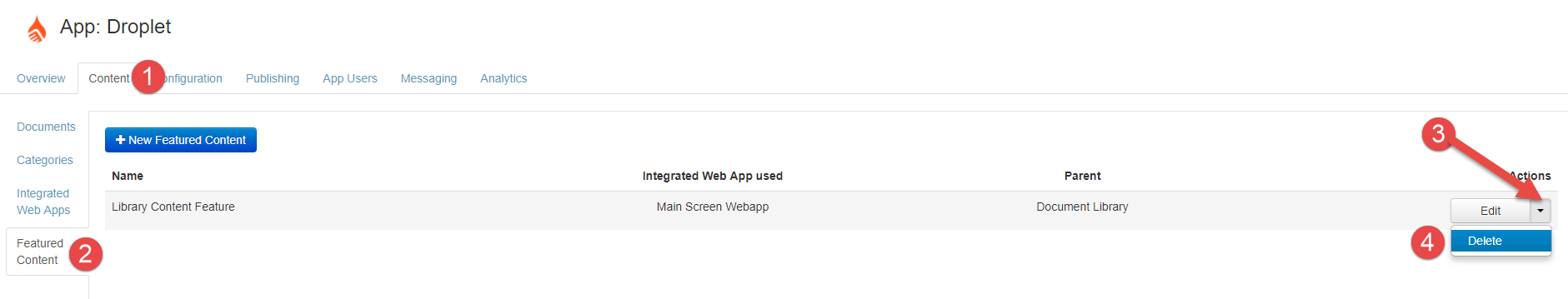/
How to: Remove Featured Content from App
How to: Remove Featured Content from App
Sometimes your Integrated Web Apps will change or you simply don't need them to be in the app anymore. This guide will detail how to remove Featured Content from your app.
To remove Featured Content from your app:
- Open Ubiquity
- Click Content
- Click Featured Content
- Click the drop-down next to Edit and select Delete
This will immediately remove your Content Feature from the app. You do not need to rebuild the app.
, multiple selections available,
Related content
How to: Disable App Users
How to: Disable App Users
More like this
How to: Import App Content
How to: Import App Content
More like this
Content Features
Content Features
More like this
How to: Display an Integrated Web App in App
How to: Display an Integrated Web App in App
More like this
How to: Configure iOS & Android App
How to: Configure iOS & Android App
More like this
How to: Upload an Integrated Web App to Ubiquity
How to: Upload an Integrated Web App to Ubiquity
More like this
Unless otherwise indicated in the Overview page of this WIKI the information contained within this space is Classified according to the /wiki/spaces/ISMS/pages/739344530 as |
INTERNAL |