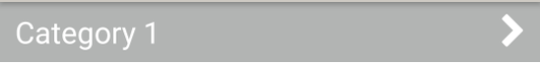How to: Create a Category
A category can be added inside an app and displayed with or without content. It can also contain an icon associated next to the category or no icon at all!
To add a category
- Ensure you have Document Categories enabled
- Click + Add Category
- Enter a Name
- (optional) select Display when empty to allow the category to appear without content inside
- (optional) change the Icon to suit or select No Icon if you don't wish for an icon to appear next to your category
- Click Add
Unless otherwise indicated in the Overview page of this WIKI the information contained within this space is Classified according to the /wiki/spaces/ISMS/pages/739344530 as |
INTERNAL |