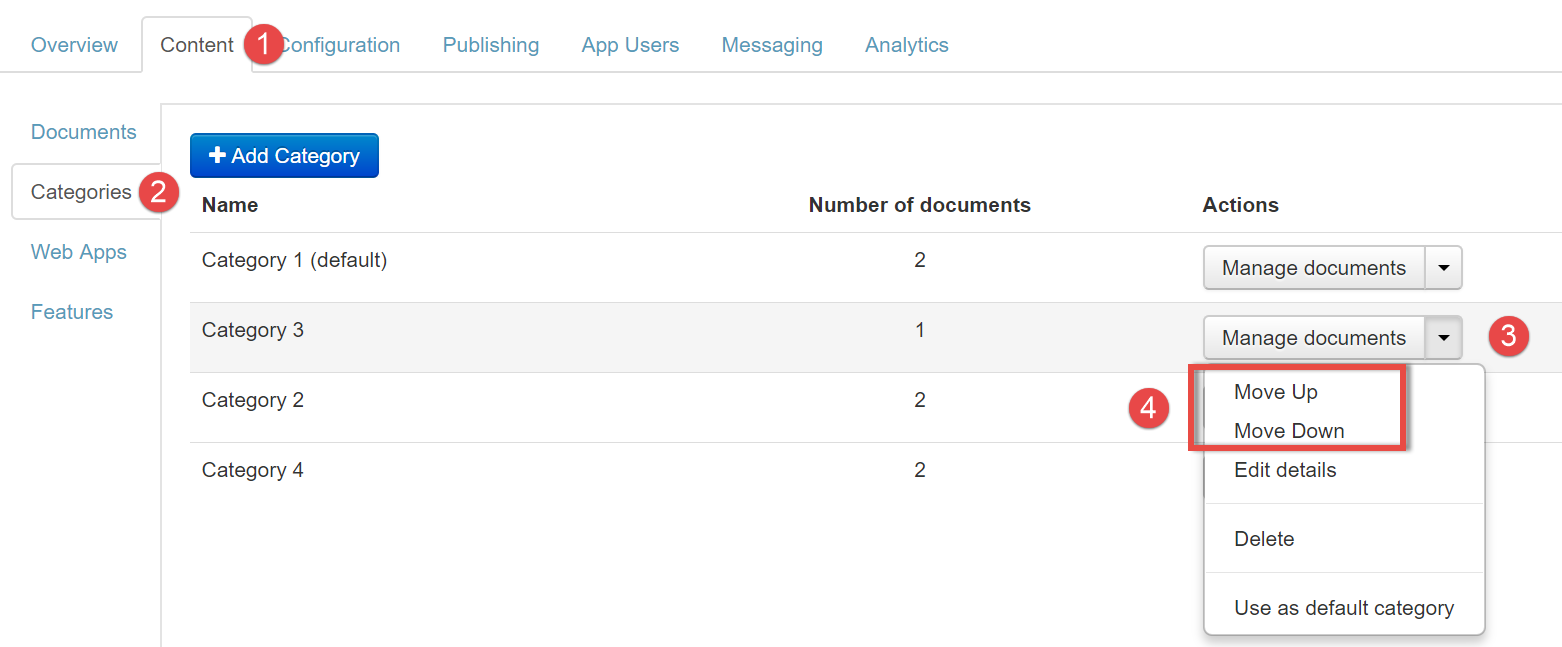/
How to: Re-Order Categories
How to: Re-Order Categories
Categories can be moved in Ubiquity so reflect their order in the app. If you have a category order that you want re-ordered - do this inside Ubiquity.
To re-order / move categories:
- Ensure you have categories enabled and created a category
- Click the drop-down next to Manage Documents
- Click Move Up or Move Down depending on what order you want. In this instance, we will be moving the category down.
- A successful move will register a notification
- Close and reopen your app to see the changes.
, multiple selections available,
Related content
How to: Reorder Documents
How to: Reorder Documents
More like this
Categories
Categories
More like this
How to: Enable Categories
How to: Enable Categories
More like this
How to: Create Document Categories
How to: Create Document Categories
More like this
How to: Rename a Page
How to: Rename a Page
More like this
How to: Create a New Document Version
How to: Create a New Document Version
More like this
Unless otherwise indicated in the Overview page of this WIKI the information contained within this space is Classified according to the /wiki/spaces/ISMS/pages/739344530 as |
INTERNAL |