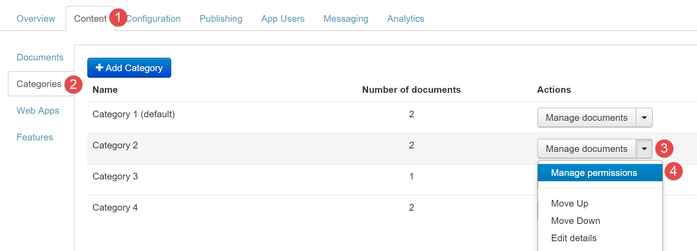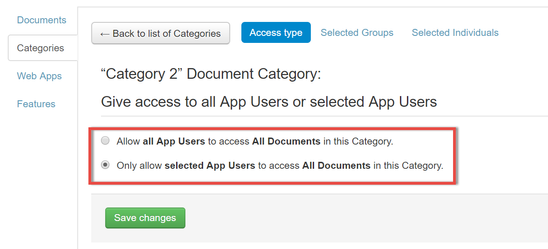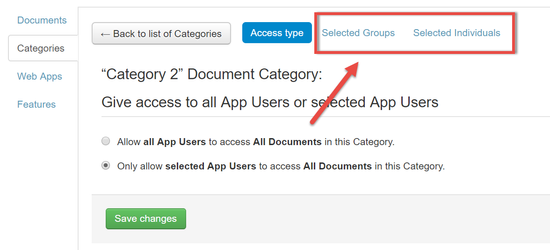/
How to: Manage Category Permissions
How to: Manage Category Permissions
Categories can be configured so that only certain users (or groups) have access to a category and its associated content.
Segmentation feature must be enabled for category permissions
To assign permissions to a category:
- Ensure that you have enabled categories and segmentation and have added a category
- Click the drop-down next to Manage Documents
- Click Manage Permissions
- Select whether to give all app users access or selected app users and click Save
- If you chose selected app users you can now distribute the category and associated documents to Selected Groups or Selected Individuals
- Select an individual and/or group to distribute to
- Click Save Changes
, multiple selections available,
Related content
How to: Enable Categories
How to: Enable Categories
More like this
How to: Create a Category
How to: Create a Category
More like this
How to: Create Document Categories
How to: Create Document Categories
More like this
Document Categories
Document Categories
More like this
How to: Enable Groups
How to: Enable Groups
More like this
How to: Create App User Group (Manual)
How to: Create App User Group (Manual)
More like this
Unless otherwise indicated in the Overview page of this WIKI the information contained within this space is Classified according to the /wiki/spaces/ISMS/pages/739344530 as |
INTERNAL |