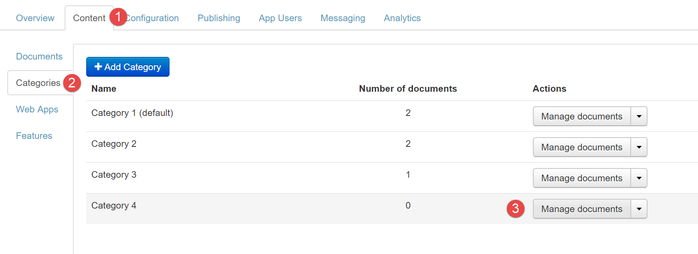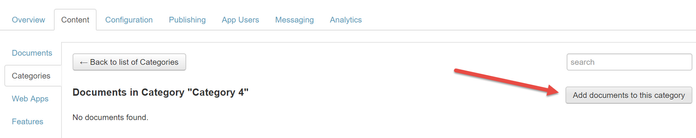How to: Add Documents to a Category
Once your category is created, you'll want to add documents to it.
To add documents to a category:
- Ensure you have enabled categories and added a category
- Open the Categories tab
- Click Manage Documents
- Click Add Documents to this Category
- A list of existing documents will appear. Click Add to add documents to the category
Unless otherwise indicated in the Overview page of this WIKI the information contained within this space is Classified according to the /wiki/spaces/ISMS/pages/739344530 as |
INTERNAL |