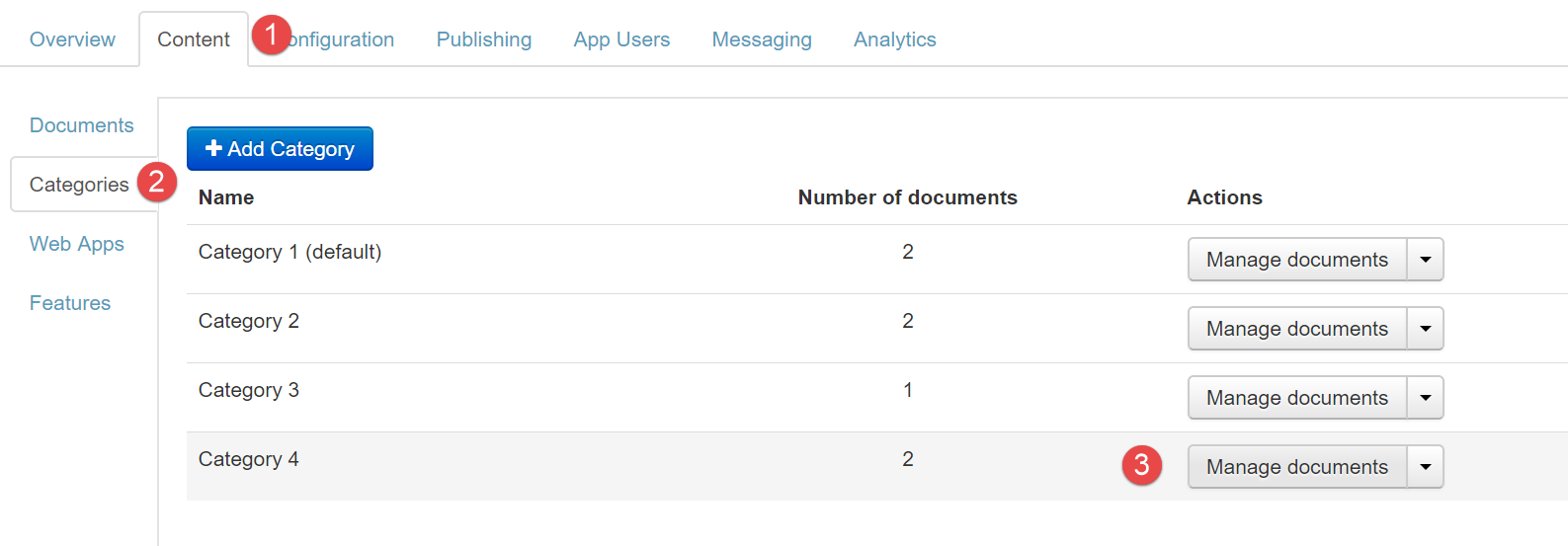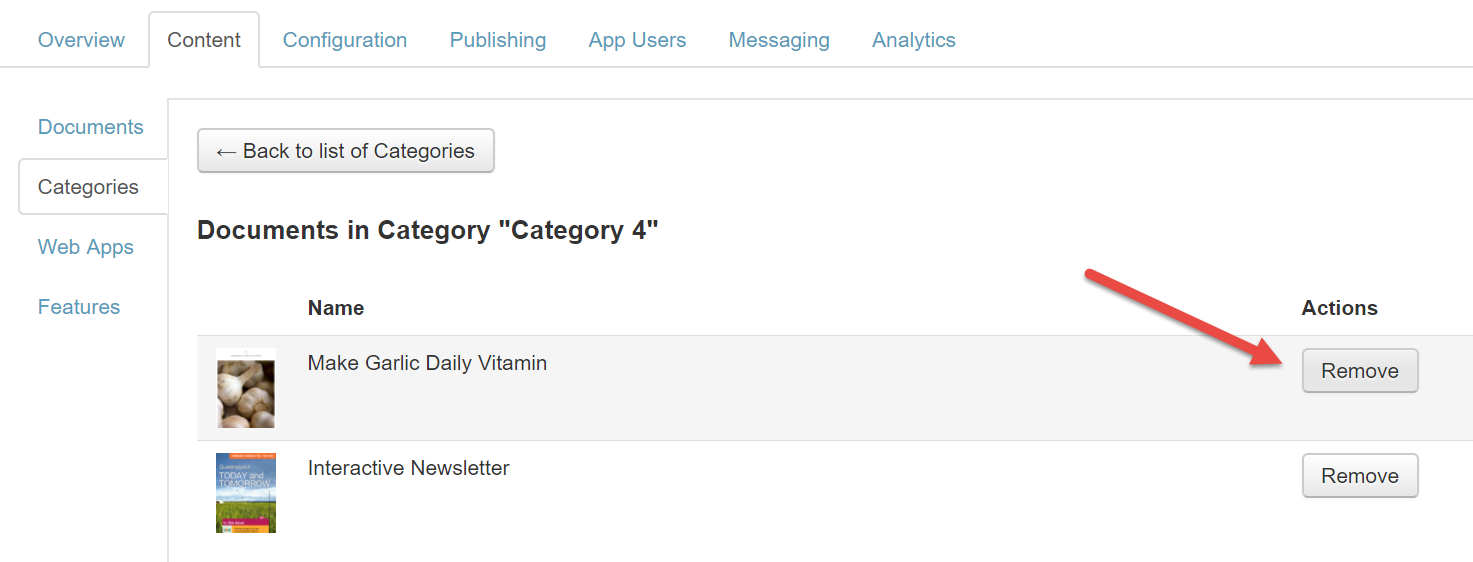How to: Remove Documents from a Category
Once your category is created and there's added documents, you might want to remove documents from the category.
To remove documents from a category:
- Ensure you have enabled categories and added a category
- Open the Categories tab
- Click Manage Documents
- Click Remove on any existing documents in the category
, multiple selections available,
Unless otherwise indicated in the Overview page of this WIKI the information contained within this space is Classified according to the /wiki/spaces/ISMS/pages/739344530 as |
INTERNAL |