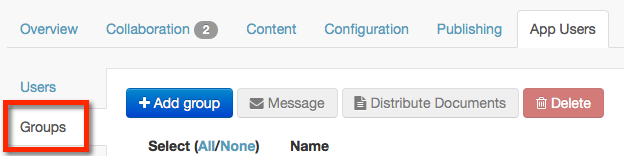How to: Enable Groups
A Group in Ubiquity is a collection of individual app users. You can add a selection of individual app users to a group and publish content and segment access to just that group. For example, a collection of doctors can see patient and general information whilst a group of patients can only see general information.
Groups is a powerful way of segmenting access to people whilst inside the same app!
To enable groups you must:
- Contact Liquid State
- Enable App Users
To access groups:
- Login to Ubiquity
- Click on your app entry
- Click on App Users
- Click on Groups
, multiple selections available,
Unless otherwise indicated in the Overview page of this WIKI the information contained within this space is Classified according to the /wiki/spaces/ISMS/pages/739344530 as |
INTERNAL |