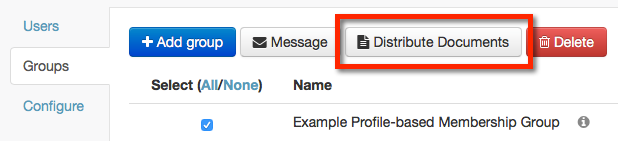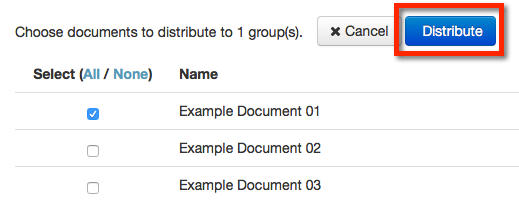How to: Segment Document Access
Segmenting documents allows the right people to access the right documents.
To enable segmentation of documents, you must:
- Enable App Users
- Add App Users
- Enable Groups
- (optional) Create Group (manual or profile-based)
- Upload Document
To make a document available to one or more app users, or app user groups:
- Login to Ubiquity
- Click on your app entry
- Click on App Users
- Click access the Users or Groups sub-tab.
- Select the relevant user(s) or group(s) from the list, and click the Distribute Documents button.
- You will be redirected to a list of the available documents in your app.
- Select the document(s) you want to make available to the app user(s)/group(s) and click the Distribute button.
The permissions for the document will be updated, and the selected user(s)/group(s) will be able to access it in the app.
The permissions granted here will apply in addition to any other permissions that have been applied to the document, or a category in which it is available.
For example, permissions granted using the workflow in How to: Publish Content to Selected Individuals or Groups.
Unless otherwise indicated in the Overview page of this WIKI the information contained within this space is Classified according to the /wiki/spaces/ISMS/pages/739344530 as |
INTERNAL |