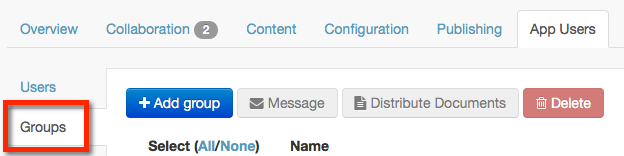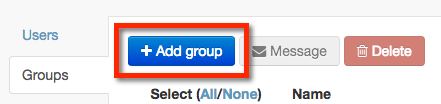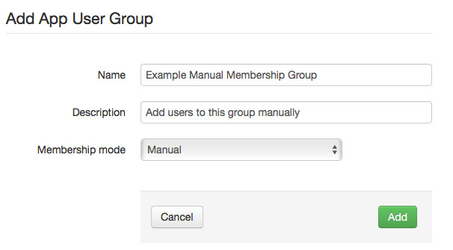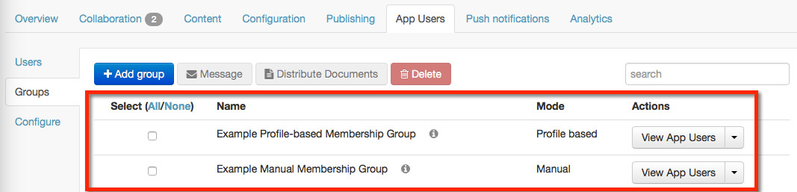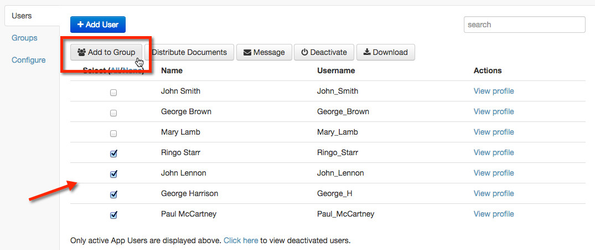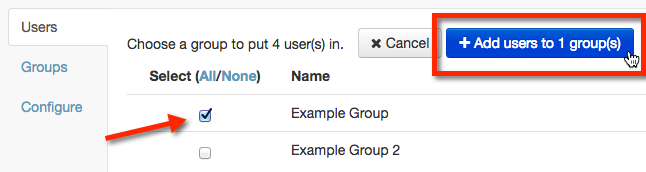/
How to: Create App User Group (Manual)
How to: Create App User Group (Manual)
Creating an App User Group will allow you to add individual app users to a group and assign rules to content access and views. To create an App User Group you must:
To create an App User Group:
- Login to Ubiquity
- Click on your app entry
- Click on App Users
- Click on Groups
- Click + Add Group
- Enter a Name and Description for the group
- For Membership mode, select Manual
- Click the Add
- Your group has now been created. You can now Add Users to your group
- Click on the Users tab
- Select some Users
- Click Add to Group
- Select the Group
- Click + Add users to (x) Group(s)
Selected app users will now be added to the group.
, multiple selections available,
Related content
How to: Create App User Group (Profile-Based)
How to: Create App User Group (Profile-Based)
More like this
How to: Enable App Users
How to: Enable App Users
More like this
How to: Enable Groups
How to: Enable Groups
More like this
How to: Disable App Users
How to: Disable App Users
More like this
Add User to Ubiquity
Add User to Ubiquity
More like this
How to: Create Rules (Profile-Based)
How to: Create Rules (Profile-Based)
More like this
Unless otherwise indicated in the Overview page of this WIKI the information contained within this space is Classified according to the /wiki/spaces/ISMS/pages/739344530 as |
INTERNAL |