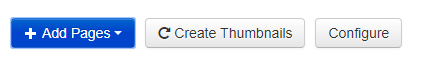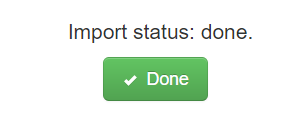How to: Import PDF, Word, PowerPoint Content
Ubiquity apps can host content that you upload to your Ubiquity Dashboard. Simple import types such as PDF, Word and PowerPoint files can be uploaded and added into iOS and Android apps simultaneously.
To import PDF, Word or PowerPoint content:
- Login to Ubiquity
- Click on your app entry
- Click Content tab
- Click Add Document OR click on an existing document
- Click Versions
- Click + Add Pages
- Select PDF, Word or PowerPoint
- Upload your documents. The pages of the document will be added to a version in Ubiquity
- Click Done after a successful upload
Unless otherwise indicated in the Overview page of this WIKI the information contained within this space is Classified according to the /wiki/spaces/ISMS/pages/739344530 as |
INTERNAL |