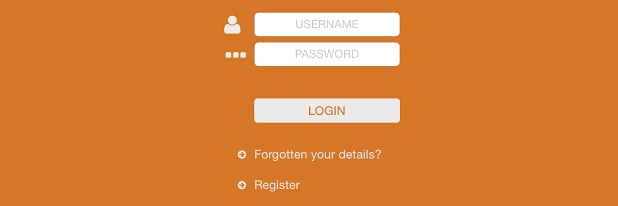Ubiquity System Overview
Ubiquity Apps
Apps created with Liquid State Ubiquity are library apps.
Library apps contain multiple volumes of content. These volumes of content are referred to as documents. Documents, in turn, contain pages.
The Liquid State system allows you to create two types of library apps: public apps and private apps.
Ubiquity Minimum Requirements
In order to make full use of the Liquid State system, your computer must meet these requirements:
- Operating system must be Windows 7 or later, or Mac OS X Lion (10.7) or later
- Ensure you have installed the latest updates for your operating system
- Web browser used to access the Liquid State Cloud must be the latest version of Google Chrome or Apple Safari (Mac OS X only)
- To use the /wiki/spaces/LSKB/pages/30343242, you must use Adobe InDesign CS6, CC, or CC 2014
It may be possible to use the Liquid State Cloud on older operating systems or browsers than those listed above. However, Liquid State cannot guarantee full functionality on any computer which does not meet these requirements.
Related content
Unless otherwise indicated in the Overview page of this WIKI the information contained within this space is Classified according to the /wiki/spaces/ISMS/pages/739344530 as |
INTERNAL |